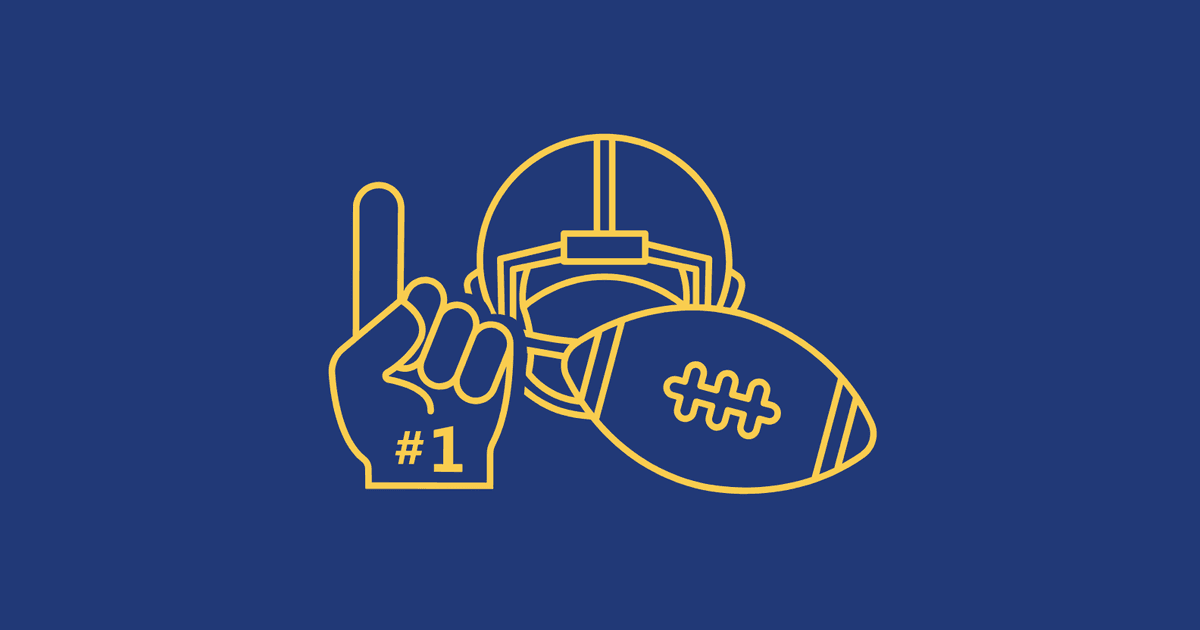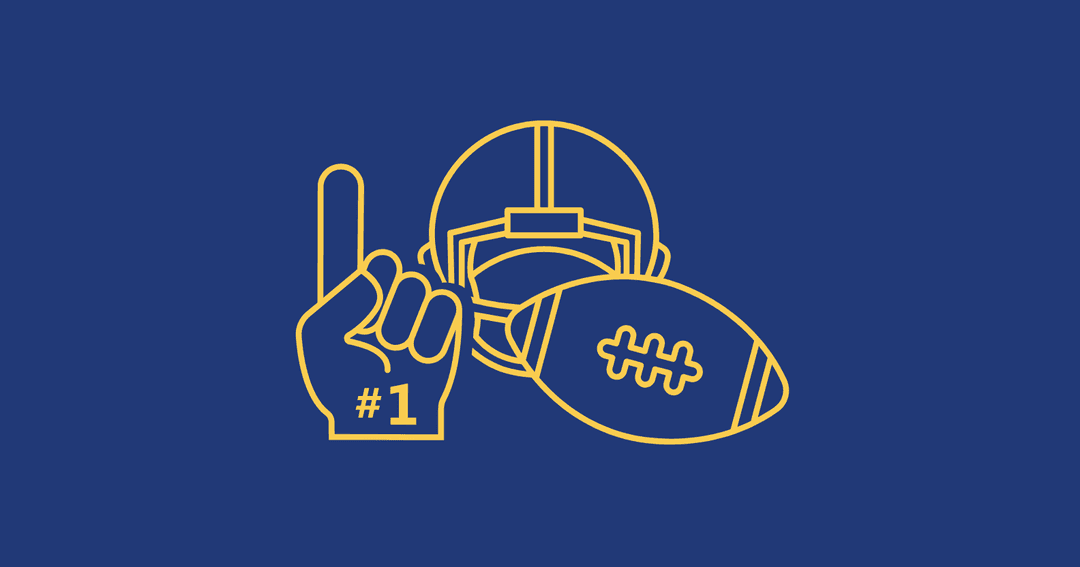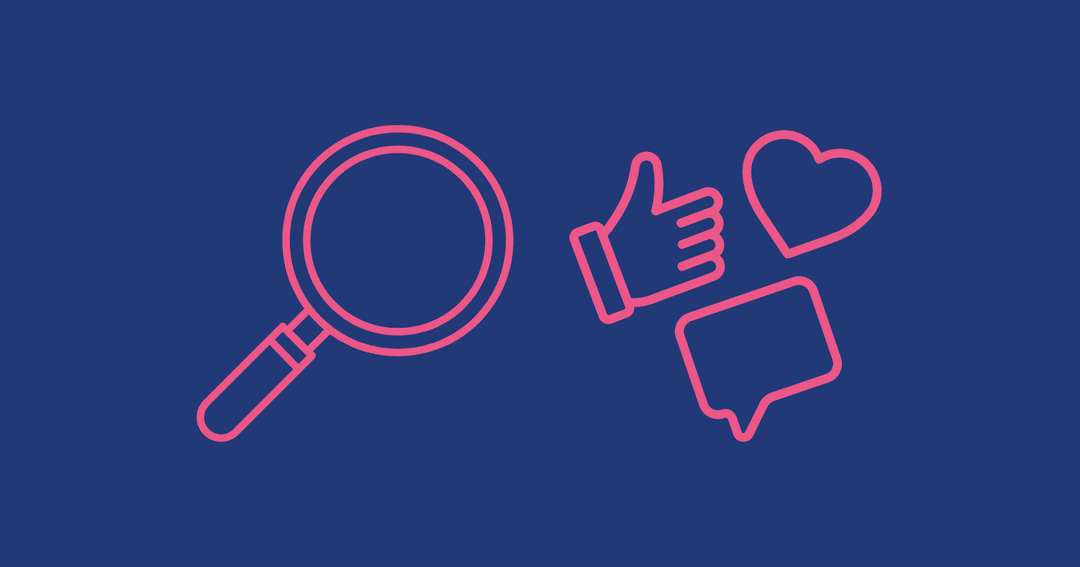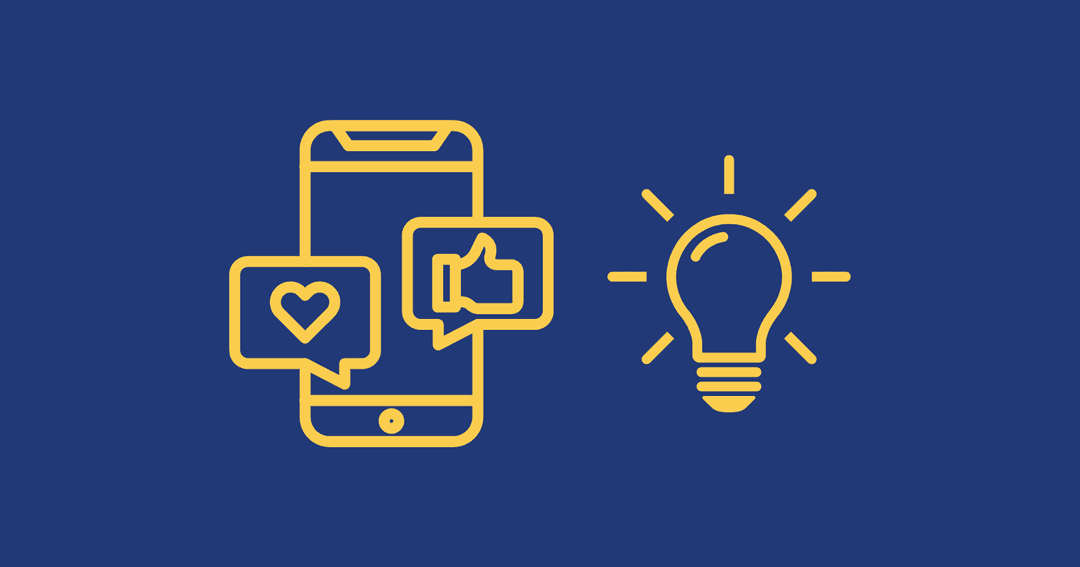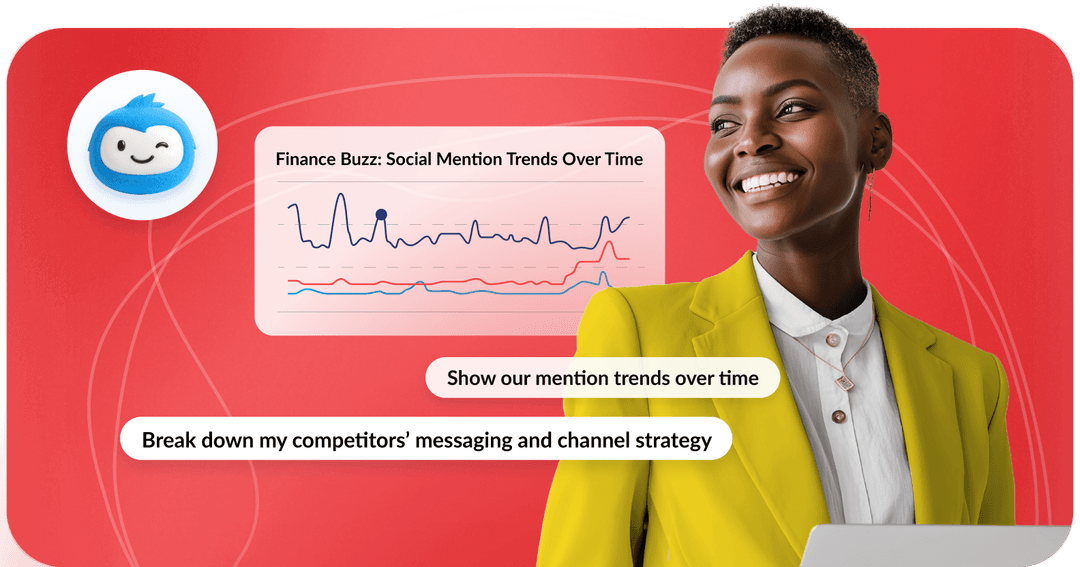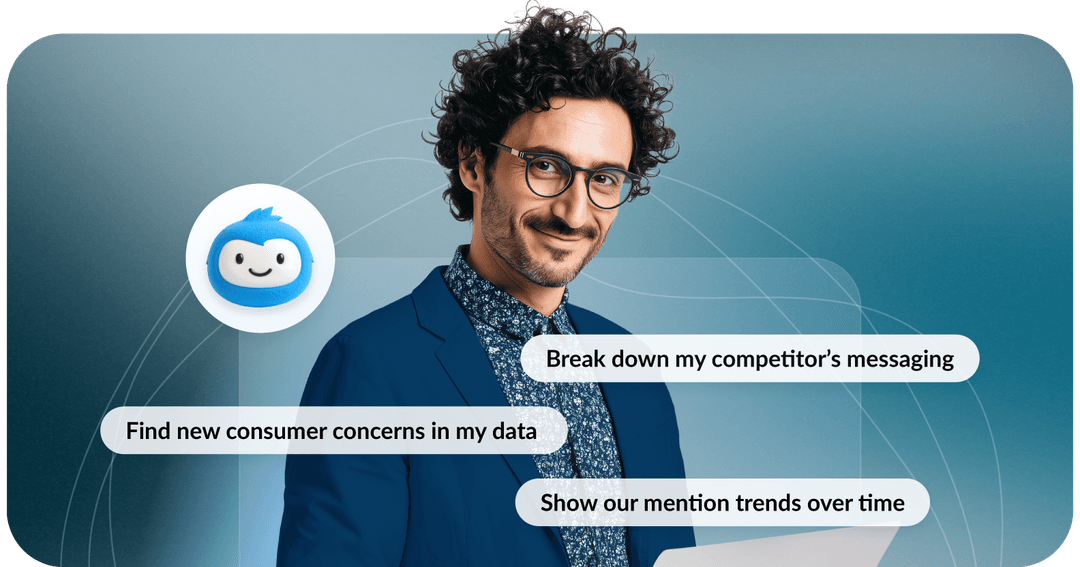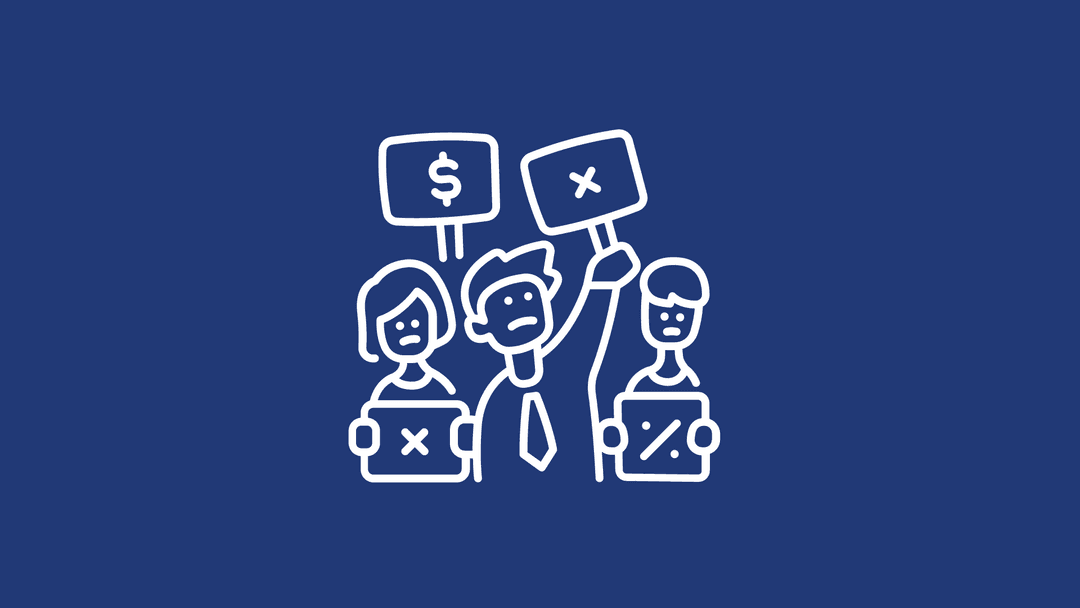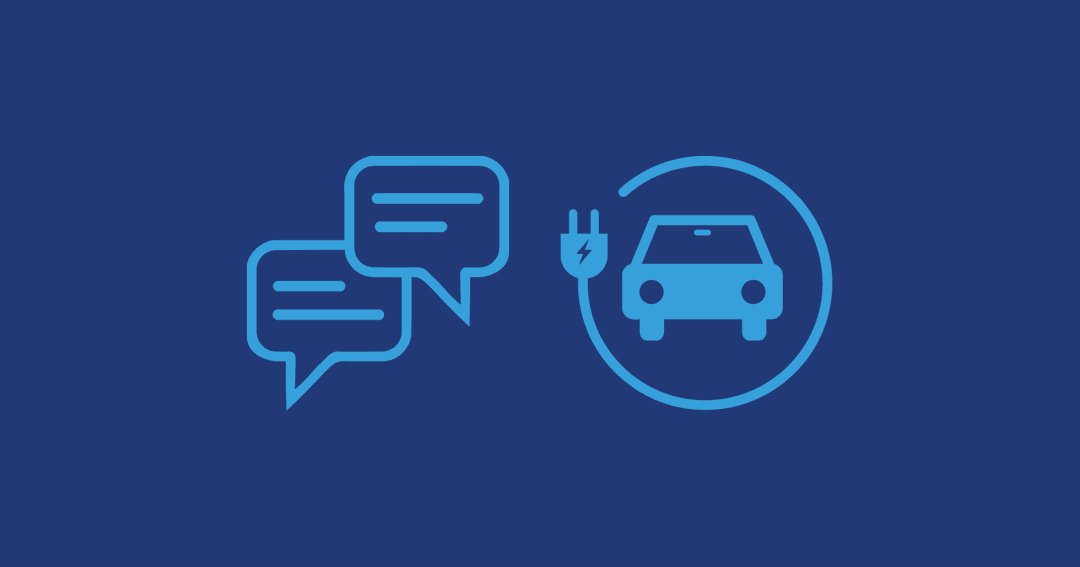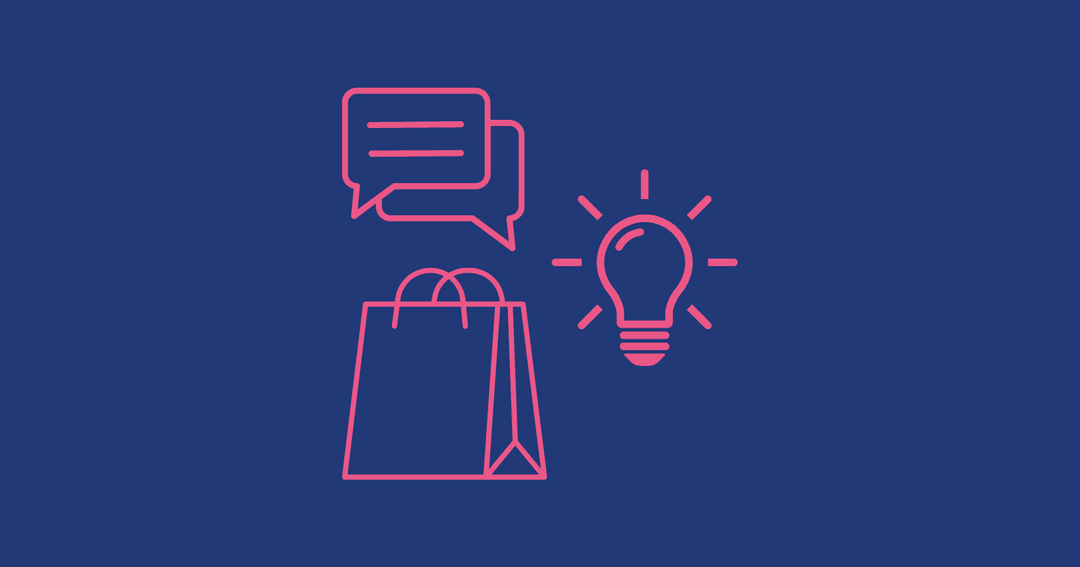- Category:Social listening
Social media search is the new discovery engine. Learn how to show up across social networks and online forums using advanced tactics and social listening to grow visibility and manage reputation.
- Category:Trend insights
Stay ahead of social media trends in 2026. Learn how to spot early signals, track trend velocity, and forecast what’s next before trends peak.
Browse all our blogs
- Category:Social listening
What Super Bowl LX audiences actually talked about (Social listening data)
From the halftime show to brand performance, Super Bowl LX generated massive online engagement. Explore the social listening insights that reveal what resonated most with global audiences.
- Category:Social listening
How to use social search to build visibility and protect your brand
Social media search is the new discovery engine. Learn how to show up across social networks and online forums using advanced tactics and social listening to grow visibility and manage reputation.
- Category:Trend insights
How to track and forecast social media trends in 2026
Stay ahead of social media trends in 2026. Learn how to spot early signals, track trend velocity, and forecast what’s next before trends peak.
- Category:Consumer intelligence
What is SOCMINT? Definitions, tools, and tips
Learn how social media intelligence uses public data to support security, cyber defense, crisis response, and disinformation detection.
- Category:Social listening
The state of agentic AI in marketing (2026)
Discover how agentic AI in marketing is redefining the future: autonomous insights, faster decisions, trusted data, and the breakthrough workflows reshaping every marketing team in 2026.
- Category:Social listening and monitoring tools
How to use AI agents to uncover marketing insights in 2026
Explore how AI agents help marketers turn massive datasets into instant insights, automate research and reporting, and unlock faster, smarter decision-making across the entire marketing ecosystem.
- Category:Crisis management
7 social media crisis examples (and tips for speedy mitigation)
Learn how to prevent and manage a social media crisis with real examples and tactical tips for protecting your brand reputation.
- Category:Trend insights
Why The Life of a Showgirl is a cultural moment
Taylor Swift’s The Life of a Showgirl is more than an album—it’s a cultural moment. See how her launch strategy lit up millions of conversations.
- Category:Social media analytics
8 successful social media campaigns + tips for tracking success
The best social media campaign examples from 2025 — and what they teach brands about virality, creativity, and results.
- Category:Competitive analysis
Competitive intelligence: How to turn data into an advantage
Learn how to use competitive intelligence to uncover market trends, analyze competitors, and turn public data into strategic insights that give your brand an edge.
- Category:Trend insights
What drove online conversations at the IAA 2025?
From EV breakthroughs to trade tensions — explore what dominated the online conversation around IAA 2025, and what it says about the auto industry’s future.
- Category:
Beyond the runway: Insights from Fashion Week 2025
Fashion Week shows how viral moments, sentiment shifts, and social listening insights can turn trends into business impact — lessons every brand can use.
- Category:
How to run an audience analysis that will inform better marketing
Move beyond assumptions with audience analysis. Use data to uncover who your audience is and how to connect with them through smarter marketing strategies.
- Category:
What the 2025 NFL Kickoff teaches brands about online buzz
The NFL Kickoff proved how quickly online conversations shift, and spiral—offering us a playbook for tracking sentiment and turning buzz into opportunity.
- Category:
Benefits of social media for social marketing, PR, and insights
Discover the most powerful benefits of social listening and learn how to improve your reputation, customer experience, product development, and more.
Unpack online conversations and outplay your competitors with our leading social listening and benchmarking.