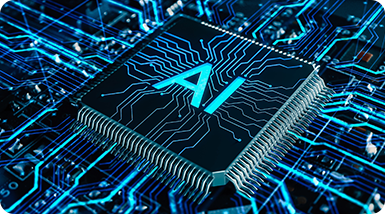How can I set up an alert?
Setting up Talkwalker Alerts is extremely easy and takes just a few seconds. All you need to do is follow the steps below:
Step 1
Pick a topic to set up an alert and enter it into our alerts search bar.
Step 2
Enter the email address where you want to receive your alerts. Unlike Google Alerts (linked to your Google account), you’ll receive Talkwalker Alerts at any email address.
Step 3
Choose the type of alerts you want to receive: News, Twitter, Blogs, or Discussion forums.
Step 4
Select the language of your results. Talkwalker Alerts is available in 22 different languages.
Step 5
Select how often you would like to receive alerts in your inbox. You can choose “As it happens” if you like to use alerts to keep an eye on Twitter or any other platform in near real-time.
Step 6
Select whether you want all mentions of your search query/favorite topic or only the ones with the most engagement. We recommend that you choose “Only the best results” if you have selected “As it happens” in the previous step.
If you choose “As it happens” and “All results” for the same query, you might find your inbox flooded during the day. However, the combination of these features is extremely relevant in a communication/PR crisis.
Step 7
Use the preview feature to ensure everything is correct.
Step 8
Hit the “Create Alert” button.
All you have to do after this is verify your email address and we’ll start sending you alerts straight to your inbox. Oh and in case you’re wondering, the entire set-up takes less than 30 seconds!
How does Talkwalker Alerts track your brand mentions?
Talkwalker Alerts monitors every single mention of your brand, products, and keywords across the internet. Including news platforms, blogs, forums, websites, and even Twitter (X).
Quickly follow conversations, with all your social mentions sent directly to your inbox.
It's your free (and better) alternative to Google Alerts!

How do I keep on top of all my Alerts?
Talkwalker Alerts helps you cut the clutter by delivering the top results and tweets that define your digital footprint. Our advanced social media analytics technology finds the most important online conversations and tweets with maximum engagement. So you only receive alerts that matter.
Customize your target audience and marketing strategy with the only free marketing tool that monitors social media platforms. Unlike Google Alerts.
You can receive Alerts via email, RSS, or through a Slack integration, to keep you connected wherever you are. Only receive the most important web & Twitter (X) conversations in your inbox.
Why is Talkwalker Alerts better than Google Alerts?

|

|
|
| Coverage | Blogs, Forums, websites and social | Blogs, Forums and websites |
| Filter | Want blog results only? Your choice with easy filter options for types of result sources | No option to filter result source |
| Customizability | High, using Boolean operators. Integrates with Slack. |
Lacks options for customization and precision |
How do I get more from my Alerts?
Use our Boolean operators to narrow down your searches and receive results that matter the most to you. Customize your alerts so you receive only the most relevant mentions of your brand. conversations in your inbox.
How do I go beyond tracking mentions with free Talkwalker Alerts?
Alerts are for more than just tracking mentions. You can up your SEO game, identify influencers, and enhance your content marketing strategy…. All for free!
Is Talkwalker a good Google Alerts alternative?
Talkwalker Alerts is one of the best free alternatives to Google Alerts. Unlike Google Alerts (Google Alerts Competitors), we also cover mentions from Twitter (X).
So alongside web alerts, you can see how people are discussing your brand on social media accounts.
Alerts FAQ
Talkwalker is an online monitoring service that notifies you about new mentions. Including the web, newspaper articles, forums, blogs, and Twitter (X). You can set up alerts for their brand name, tagline, competitors, events, and industry keywords. Powered by our advanced social media analytics technology, Talkwalker Alerts delivers important online conversations and tweets to your inbox.
You can write specific search queries to improve the quality of the results. For example, if you're setting up an alert for a string of words, add "quotation marks" to get relevant results.
Use Boolean operators to narrow down your searches. Here are some of the most common ones -
- AND - Results will include both keywords
- AND NOT - Results will exclude the second keyword
- OR - Results will include either of the keywords
You can also use brackets for complex search queries.
E.g. To monitor conversations around the Apple brand, you can try this search query -
Apple AND (iPhone OR iPad OR iMac OR iWatch OR MacBook)
This could be because your existing alerts did not have Twitter pre-selected in the result type. There’s an easy fix. Go into your dashboard, hit "edit" next to the alert you'd like to see Twitter results for and add Twitter for your result type.
Talkwalker Alerts help in multiple scenarios. Here are a few examples of different types of use cases:
- Monitor your brand mentions
To track your brand or keyword online, Talkwalker Alerts monitors all your brand mentions. It’s pretty useful for daily stand-up meetings or quick reports on your online brand health. With the addition of Twitter results, you can use it as a very basic CRM tool.
- Monitor your competitors
You can also set up Alerts for your competitor's keywords. Keeping a view on your competitors activities helps you make informed decisions. And allows you to predict their strategies and moves.
- Job Hunt
If you’re a job seeker, our free marketing tool is your best friend. You can use Talkwalker Alerts to find jobs in two ways:
- Set up an alert for your dream companies. Every time a new job posts appears, you’ll receive alerts.
- Filter jobs by the position you’re looking at and the country. For instance, use an alert query such as
"marketing manager" AND source country: FR
This will show you all the results for marketing manager positions in France.
- SEO and outreach
If want to enhance your website’s SEO with a massive list of websites to reach out to, Talkwalker Alerts helps. As we deliver results to your inbox every day, you’ll have a list of websites that mention your brand or your keyword.
You can reach out to them and ask them for a backlink. This with save you needing to perform a Google search each day or logging into another tool. Additionally, since we bring you the tweets with the most engagement, you’ll also have a bunch of influencers. Contact them for collaboration and partnership opportunities.
Yes! Setting up an RSS feed with Talkwalker Alerts is possible. To set up an RSS feed, click on the “Manage” tab within the tool. Next, you simply have to click on the RSS icon next to the alert for which you would like to create an RSS feed and copy the XML file. Then add it to your feed reader, such as Feedly.
To set up an RSS feed for all alerts, click the master RSS icon above all of the alerts. Then paste it as a new source in your feed reader.
Et voila: Your RSS feed is ready and good to go.
We’ve all read the usual pitches. An alerting system helps you monitor your favorite topics, your brand, your competitors, and your industry across the internet. But what does this mean for you? How does this make a difference?
Simply put, a free marketing tool like Talkwalker Alerts helps you save time and increase your productivity. And this is why we’re better than Google Alerts.
Why?
Let’s say you’re a digital marketer. Instead of checking Twitter, Reddit, and the internet for brand mentions each day, you get an Alerts email notification. Without spending a second doing any of time-consuming research.
Additionally, Talkwalker Alerts help you prepare in case a crisis threatens your brand. Just look for negative mentions in your Alerts.
How?
If you have a communication crisis, the first thing that will happen is it will reflect on your social channels. Since we provide results from Twitter, you will be able to see the most relevant and engaged tweets in your inbox at a glance. So you don’t have to check every single conversation on Twitter to deal with the crisis repercussions.