8 simple ways to make the most of Talkwalker Alerts
Learn how you can monitor your brand more effectively with Talkwalker Alerts, the best free alternative to Google alerts.
October 5, 2016
The online world has become increasingly “real-time”. Staying up to date in a digital landscape that’s constantly changing isn’t easy but being aware and informed can help you stay ahead of the curve. Try Talkwalker Alerts!Talkwalker Alerts, the best alternative to Google Alerts, is an easy to use, free social media monitoring tool that lets you to monitor the web for any mention of your name, brand, competitor, or favourite topic and delivers an instant email update straight to your inbox or RSS reader.There are many different ways that you can use Talkwalker Alerts but here are 8 ways you can benefit from Talkwalker Alerts– for business or personal interest.Brand monitoring PR tracking Competitor monitoring Trend monitoring Relationship building Customer acqusition SEO ranking Career tool
1. Stay on top of all news about your brand, company or product

The first alert that you will probably create is your own brand or company name. This is the quickest way to monitor your brand’s online reputation and stay on top of all conversations. You can, for example, react instantly to any negative mention and prevent an issue from escalating. If there is a positive mention, you can leverage it in your marketing strategy or reach out to the site that mentioned you and use it to your advantage.Tip: Create alerts for common misspellings too to ensure that you do not miss any conversations related to your brand

2. Track the success of your PR Efforts
Searching for yourself is not vain anymore. With so much discussion online, brands and individuals alike should set up alerts for their name and track all your mentions online. If you’re an influencer, public speaker or authority then setting up an alert for your name can help you keep track of how often people are talking about you and what they are saying. You will also be alerted each time someone shares your content.Tip: Enter your name in quotes “First Name Last Name” to get the best results.
3. Save Time on Competitor Monitoring
Competitor MonitoringTracking your competitors’ activities without any alerting system can be time consuming. Monitoring your competition will give you invaluable insight into what works and what doesn’t. With Talkwalker Alerts, you can stay on top of all your competitor campaigns, articles or releases they publish.Tip: By adding a + in front of your search query, you will be able to find exact matches including special characters and punctuations. But it will also find both lower and upper cases of your keywords
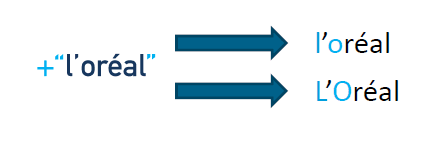
4. Engage with your target audience at the right time
Every content creator wants to write content that lasts. But while this helps in the long term, sometimes you need a piece of timely content to instantly increase traffic to your site. Keeping up to date with trending content is a great way to grow your traffic and take advantage of trends that get people more interested and engaged.You can stay on top of trends by creating a search query for topics that interest you. Pick a trend and build a compelling story around it to connect with your audiences at the right time. You can also set up an alert for influential people, celebrities or bloggers in your industry and keep updated with breaking news in your niche. Search by name or hashtags like #hillary OR #trump
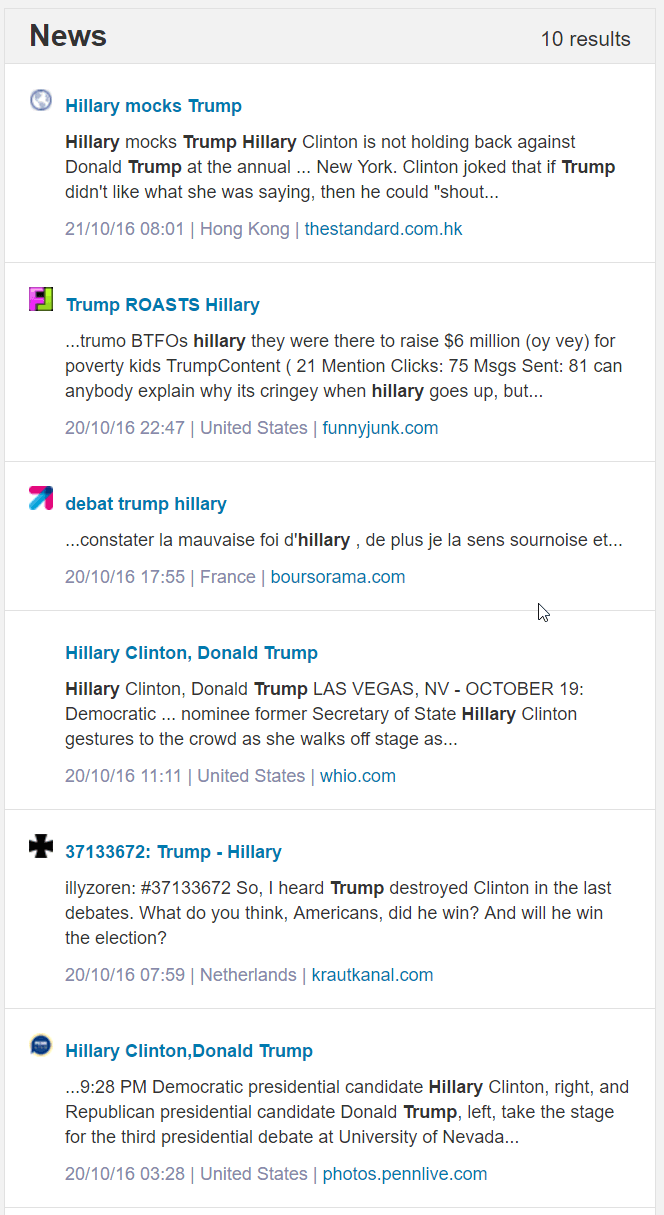
5. Keep up to date with news about clients and prospects
If you’re an agency or a consulting business, then maintaining good relations with your clients is imperative. Alerts can help you stay updated with every mention of your client in the news and online so you know what’s happening at all times. If your client has a positive mention in the news, it can even be a good excuse to get in touch and build better relations.Besides existing clients, you can also set up alerts for companies or clients that you want to land. You can quickly learn about the potential client’s products, activities or initiatives. Or, even find valuable insights to make your client pitch more impressive.Tip: To track results for a client from a specific country, add sourcecountry: to your search query.
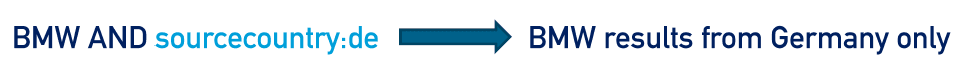
6. Build awareness by joining the right conversation
All companies are looking for ways to grow their businesses. You can use Talkwalker Alerts in many ways to find and network with potential customers. One way is to set up a search query for the keywords your customers might use. For example, if you’re a new food delivery service and are looking for customers, you can receive alerts for “food delivery service” or “cheap food delivery” and join all discussions or forums around it. You can then take the opportunity to introduce potential customers to your service.Alternatively, you can set up alerts for events happening in your industry. You can participate in these events to create awareness among customers and network with potential business partners.
7. Improve your SEO rankings by monitoring links

While you’re keeping track of all your mentions online, you can also check if they link to your site. If not, you can reach out to these sites and request a back link. Similarly, if you’ve set up alerts for your competitors, you will know which sites link to your competition and get new link building ideas.
8. Use Alerts as a Career Tool
Use Alerts as a Career ToolWhat if you could get alerted whenever there are new job opportunities in your industry? There are hundreds of recruitment sites and going through them to find a specific job could take a long time. By the time you find the job listing, the job could be gone.You can do this in two ways. One, set up a search query for the job title or type that you are looking for. If you’re a digital marketer, then search for “digital marketing jobs” or “digital marketing role” and get alerted whenever there is a vacancy.Or, you could get more creative and look for what your potential employers could release in the news. A lot of new jobs are created whenever companies are expanding or growing. Set up a search query like “new digital division” or “new digital department” to find more jobs.Tip: Use a simple Boolean operator like AND in your search query to make your job search more specific to the company. For example: “Company name” AND “job title”.You can setup more than 50 alerts and trust us when we say it is incredibly easy to get started. There are so many different ways that you can use alerts over and above what I have discussed in this blog. Share some of the creative ways you’ve been using Talkwalker Alerts in the comments below!

