Media Monitoring: What It Is and How to Do it Right in 2025
Media monitoring is the process of tracking and managing information from various media sources. Explore this 2025 guide to doing it right.
February 25, 2025

Thousands of articles, social media posts, reviews, and news stories about your industry and brand get published every day.
Media monitoring helps you cut through this noise and find information that moves the needle for your business.
The best part?
Modern media monitoring tools can track conversations across multiple offline and online channels, sending real-time alerts and using AI to spot important trends.
In this guide, you'll learn everything you need to know about media monitoring: how it works, whether your business truly needs it, what to track, and how to act on the data you collect.
To learn more about why Talkwalker's media monitoring is industry-leading, click below.
Learn more about Media MonitoringWhat is media monitoring?
Media monitoring is the process of tracking, analyzing, and managing information from various media sources about specific topics, industries, or brands to make better business decisions.
This includes tracking news sites, TV, radio, print media, social networks, blogs, forums, and review sites.
Here's how it works:
You select keywords to track (like your company name, products, or industry terms).
Media monitoring software then continuously scans for these keywords.
When it finds a mention, it captures it and analyzes the context, sentiment, and reach.
As a result, you get insights into mention volume, emerging trends, sentiment analysis, and more. Here's what it looks like in
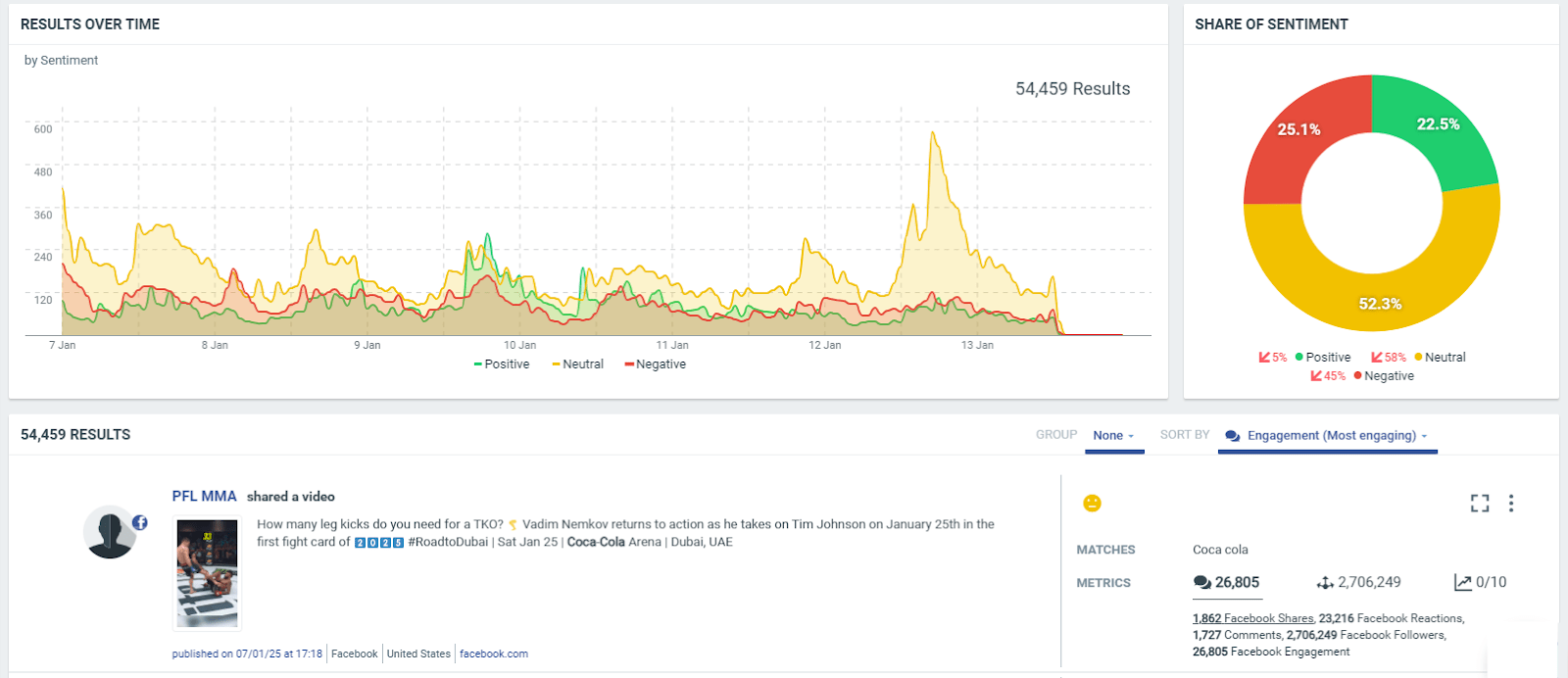
Why does your brand need media monitoring?
Effective media monitoring helps businesses like yours stay competitive and implement crisis management by gathering real-time data.
Here’s what you can do with it:
Understand how your customers think and feel about your brand
Catch negative mentions before they become a serious issue and see which product features cause customer complaints
Find journalists already writing about your industry and spot chances to make a pitch
See which marketing messages work for competitors and what makes customers engage with them
Track how policy changes or industry news affect your market, and adjust your strategy before others
Identify rising trends and topics in your industry before they hit mainstream media
For example, Yves Rocher monitored social media and news coverage about cosmetic ingredients like coconut oil and packaging trends.
This data helped them modify their formulas and packaging to match customer preferences and meet environmental regulations, resulting in positive business results.
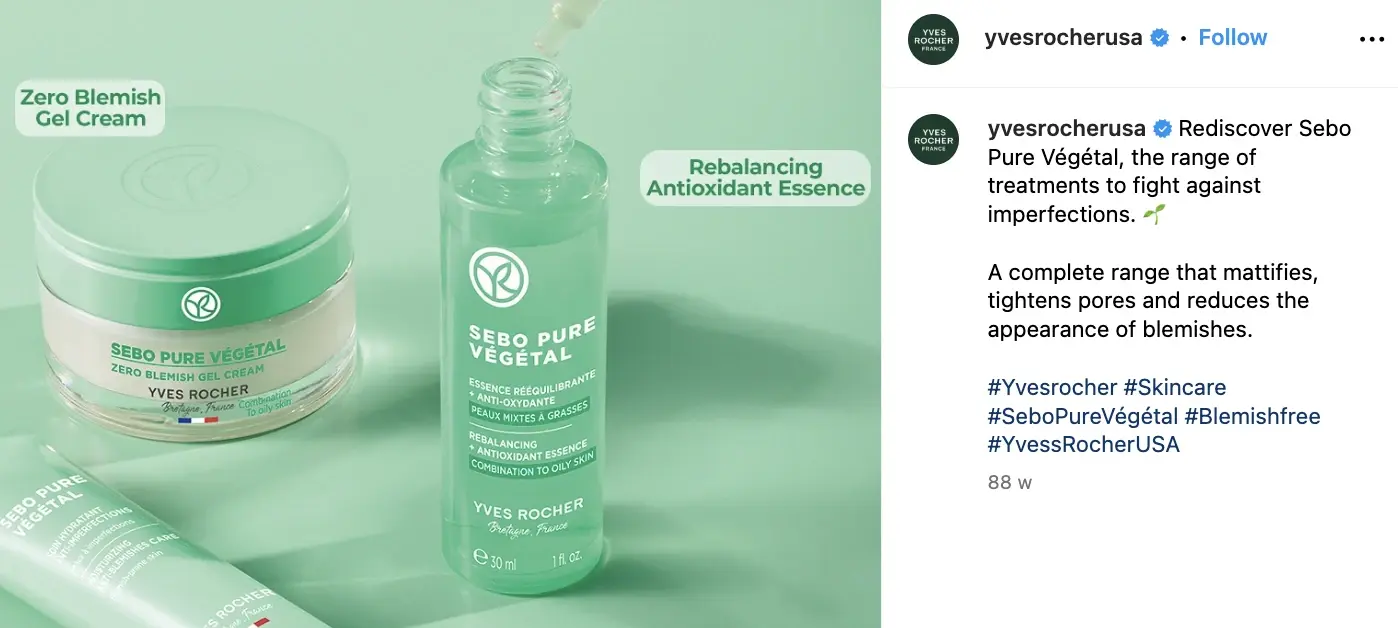
Who actually needs media monitoring
Every business can benefit from media monitoring, but how you use it depends on your size and industry.
For large corporations, comprehensive media monitoring is pretty much essential. They need to track conversations about multiple brands, products, and competitors in various locations.
For example, there were many notable corporate social media crises, like Delta's 2024 backlash when its social media team inappropriately responded to flight attendants wearing a Palestinian flag pin.
Having a media monitoring tool is essential in such situations as it helps you address issues as soon as they arise.
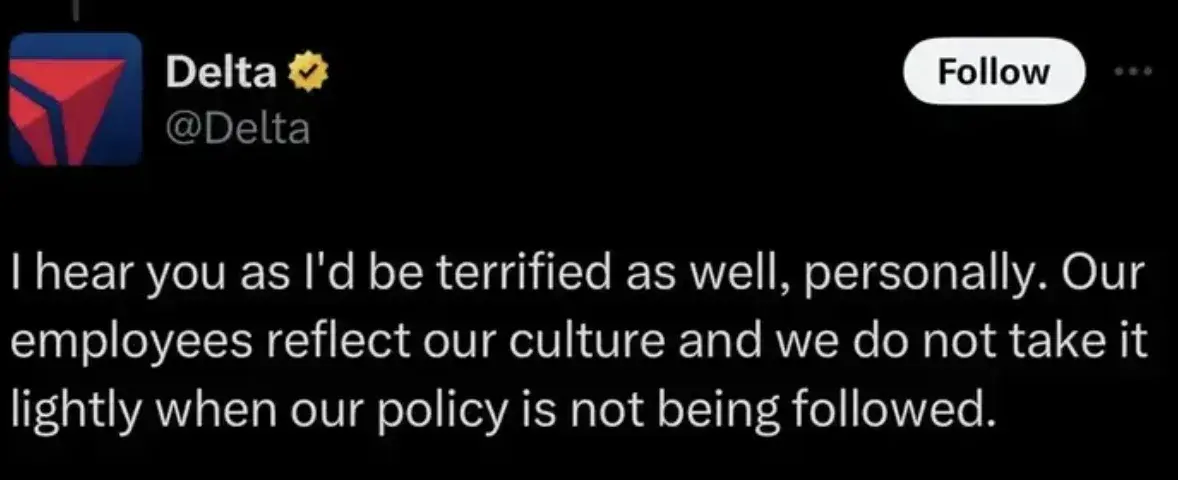
Mid-sized companies typically focus on their direct market. They use social listening to monitor competitor activities, track industry trends, and measure their marketing campaigns against larger players.
Small businesses often start with basic media monitoring services to track customer feedback and local media mentions. It can also help them find relevant content ideas and stay relevant to their audience.
For instance, you can check any trend and explore whether it gets traction, what people think about it, and how to adapt it to your business needs. To see it in action, play around with various keywords and explore trending topics with Talkwalker’s
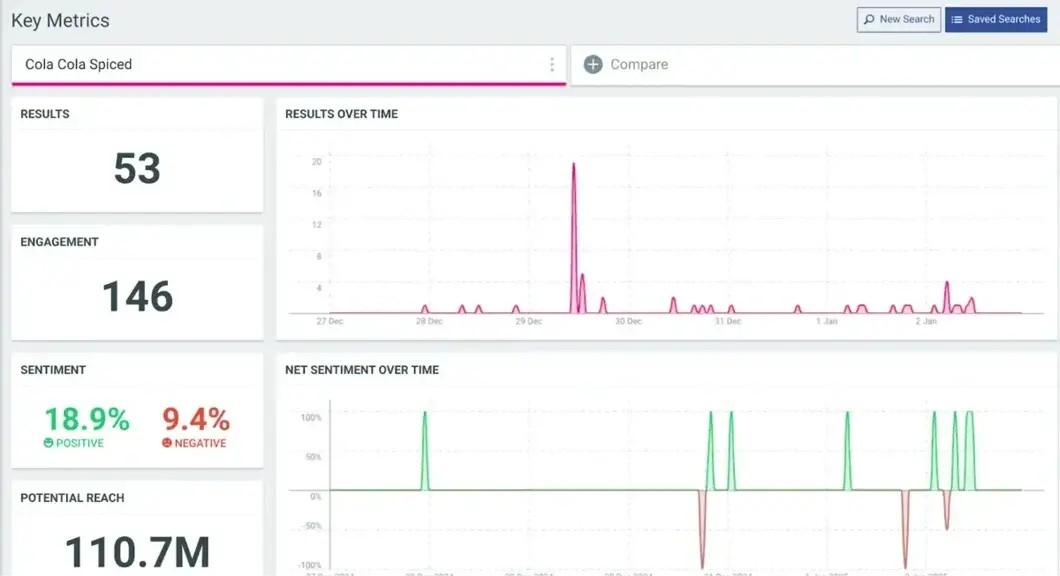
directly impacts success (luxury brands, hospitality, retail)
What should you monitor?
Media monitoring works best when you track every aspect of your market beyond your brand name.
To show you what this means, let's use a fictional beauty brand as an example and explore what you would monitor if you were on its marketing team.
Your brand
Monitor everything connected to the brand, products, services, etc.:
Official brand and product names ("Natural Glow Serum," "Hydrating Face Cream")
Common misspellings and variations
Packaging discussions ("sustainable," "recyclable," "travel-size")
Customer service mentions on social media
Store and counter locations
Your competitors
Keep track of what other brands in your niche are doing:
Product launches ("new vitamin C range," "anti-aging collection")
Price points and promotions
Entry into new categories (e.g., from skincare to haircare)
Retail presence (store openings, online platforms)
Influencer partnerships
Your industry
Stay on top of various market changes:
Ingredient trends ("clean beauty," "vegan formulas")
Safety regulations (EU cosmetics laws, FDA guidelines)
Manufacturing innovations (waterless products, refill systems)
Consumer preferences (sustainable packaging, natural ingredients)
Retail trends (direct-to-consumer, social commerce)
Your partners and vendors
Track the business ecosystem:
Ingredient suppliers (certification updates, new materials)
Manufacturing partners (facility changes, capacity)
Retailers (store performance, shelf placement)
Shipping providers (delivery issues, new services)
Lab facilities (testing methods, new capabilities)
Your customers
Listen to what your customers are saying:
Product reviews and ratings
Common complaints ("sticky texture," "difficult packaging")
Desired features ("travel size," "fragrance-free")
Price feedback
Here’s what this setup looks like in a media monitoring tool like Talkwalker:
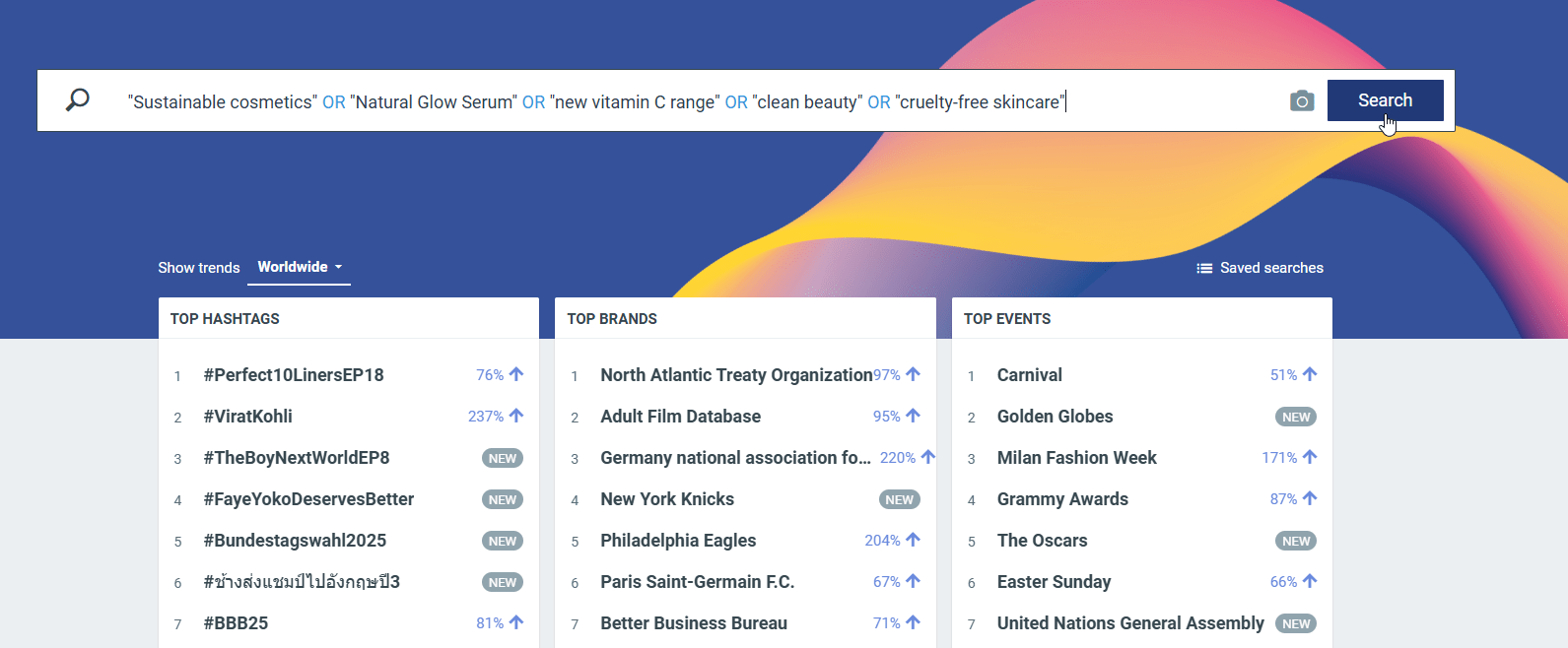
How to set up effective media monitoring
Now, let’s review how to implement media monitoring—step by step, from defining your objectives and keywords to making sense of the data you collected.
Remember, you'll need a specialized tool to follow; analyzing media mentions manually is not effective compared to what you can achieve with automated tracking.
1. Define your objectives
Start by specifying what you want to achieve with media monitoring. Your goals will shape what you track and how you analyze the data.
Choose 1-3 primary objectives to focus on first. This helps you set up more targeted monitoring and get actionable results faster.
Most brands focus on measuring marketing campaign performance, analyzing their target audience, tracking product reception, understanding their share of voice, improving customer experience, and investigating potential crises.
For example, if you're monitoring a beauty brand's new product launch, your main objectives might be:
Measure customer reception and sentiment of the new product
Track adoption rate across different markets
Monitor for any early product issues or complaints
Assess how the launch impacts overall brand perception
Compare performance against similar competitor launches
2. Choose the terms to monitor
Next, start gathering the specific keywords you will be tracking on your media monitoring solution.
Not sure where to start?
Begin with analyzing how people _actually talk a_bout your topics across different platforms. The key phrases you need to monitor often come from:
Online news and industry coverage
Social media platforms and social networks
Review sites and comparison articles
Public relations materials and press releases
Niche forums and discussion boards
Comment sections in relevant blogs
For example, you could analyze Reddit to see how people refer to sustainable skincare:
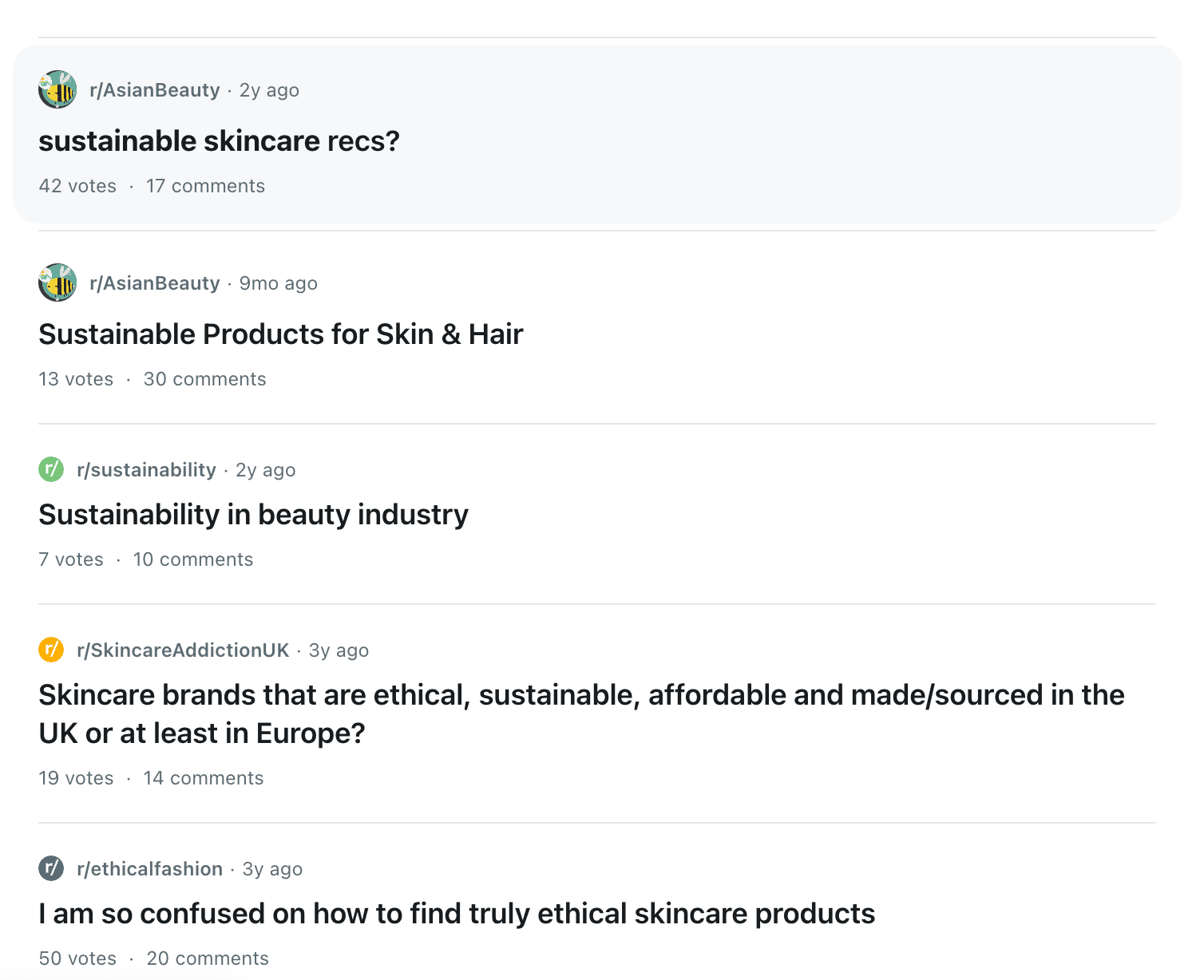
You can also use keywords suggested by your media monitoring tool. For instance:
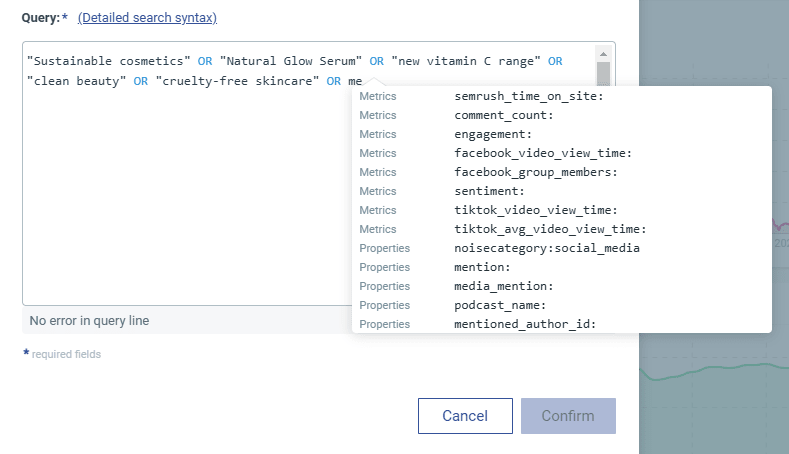
Once you've gathered these natural language terms, input them into your media monitoring software:
Use Boolean logic to capture meaningful conversations. Instead of broad terms, create specific combinations. For example, use (product AND (review OR rating OR feedback)) to focus on relevant product discussions.
Set up different queries for different goals—from tracking industry trends to monitoring stakeholder discussions.
Make sure to add variations—people might use abbreviations, misspellings, or slang
Use the NOT operators to exclude specific phrases and get rid of generic (or irrelevant) terms that bring too much noise
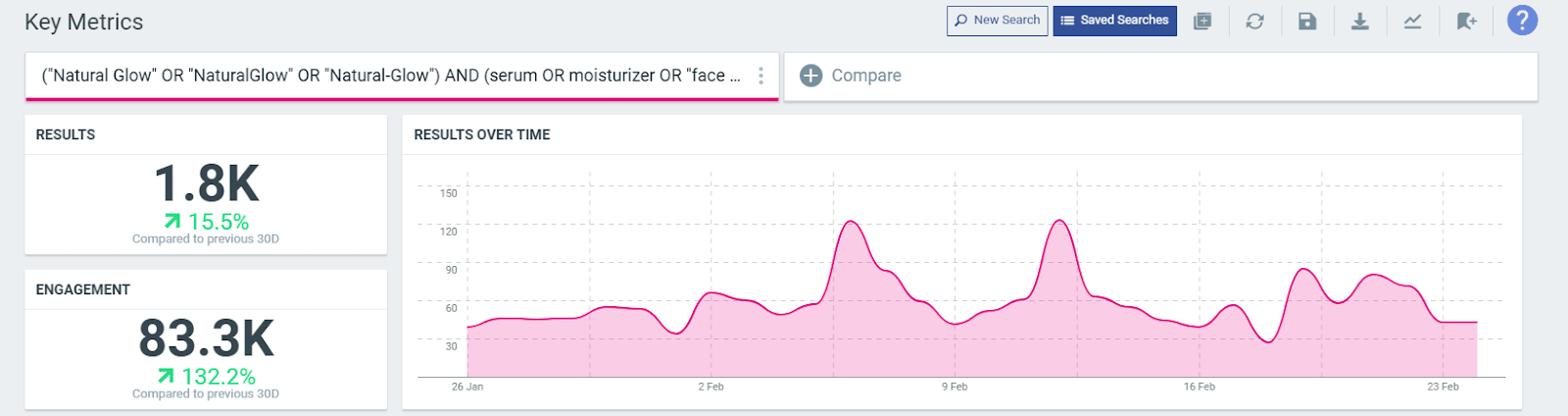
3. Select your media sources
Once you've defined your search terms, you need to decide where to look for them.
A good media intelligence system tracks multiple channels because conversations flow between them. A customer complaint might start in online forums, get picked up by social media channels, and end up in industry publications.
Modern monitoring tools normally let you analyze:
Social media management platforms and apps
Broadcast media like TV coverage
News sites and publications
Industry-specific channels
Visual and audio content like podcasts
For example, visual monitoring would be particularly important for our beauty brand since customers often share product photos or videos without text mentions.
Here’s what it looks like in Talkwalker:
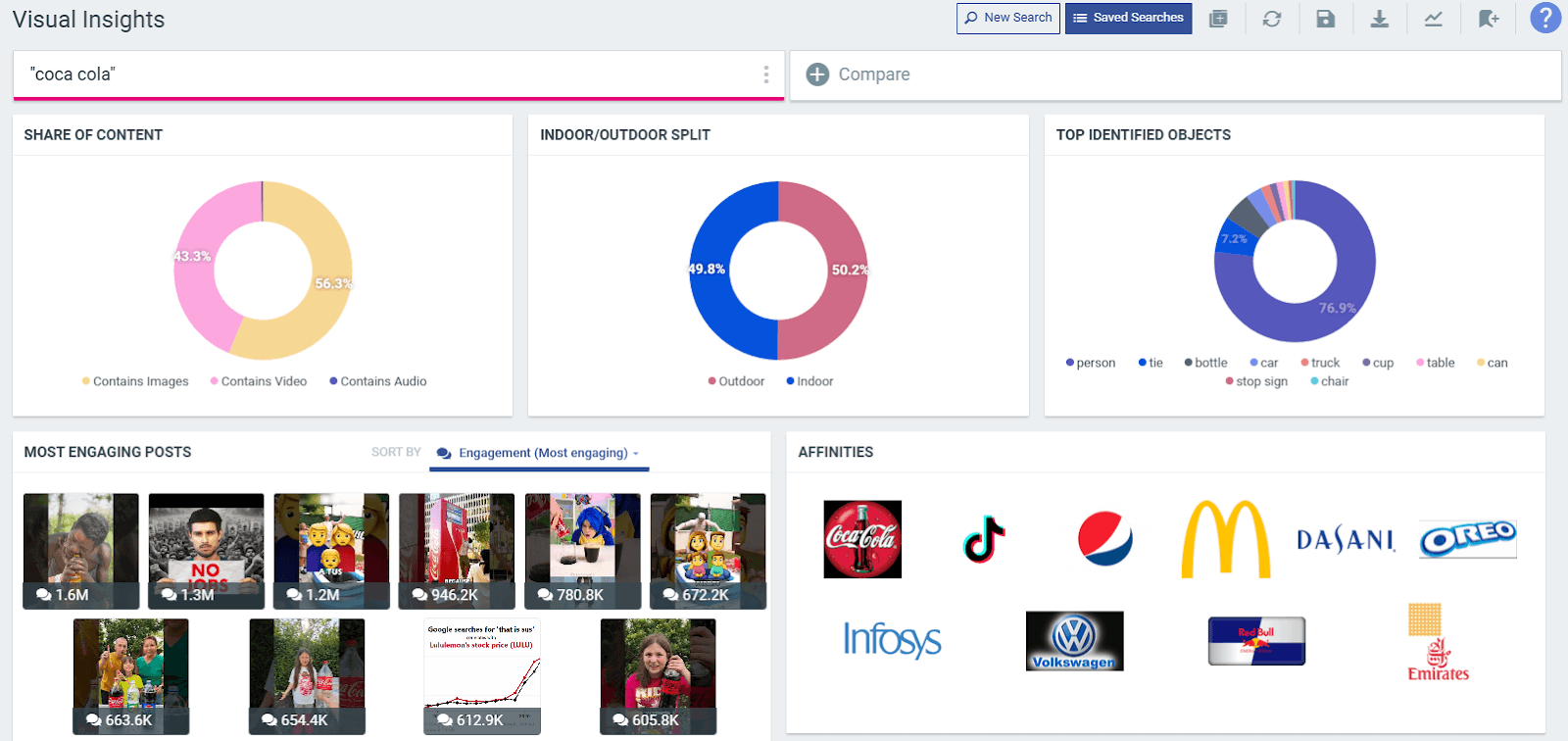
4. Set your monitoring timeline
After selecting your sources and keywords, decide how often to monitor each one. For example, you can plan your monitoring schedule like this:
Instant monitoring following real-time notifications: Tracking serious customer complaints, product safety issues, emerging PR crises
Daily checks: Analyzing sudden changes in customer sentiment, unusual spikes in mentions, competitor campaign launches
Weekly analysis: Measuring marketing campaigns, reviewing competitive intelligence, or assessing audience sentiment
Monthly reports: Tracking industry shifts, analyzing benchmark data, and collecting market research insights
For our skincare brand, monitoring timelines might look like this: Instant alerts when customers report skin reactions, daily analysis when launching a new product, weekly reports on how the clean beauty messaging is performing, and monthly analysis of where you stand against competitors in the natural skincare space.
5. Analyze the results
Last but not least: The real value of media monitoring comes from what you do with the data.
Media monitoring tools help you spot patterns and trends, but you need to know what to look for and how to respond.
You can turn media monitoring data into action by looking at:
Product feedback: Fix specific issues customers mention repeatedly
Message clarity: Revise communications when audience understanding differs from your intent
Regional differences: Adapt local strategies based on market-specific reactions
Competitor weaknesses: Capitalize on gaps in competitor offerings
Content opportunities: Create content that addresses common questions or trending topics
Relevant influencers: Find relevant content creators to promote your brand and products
For example, our skincare brand might discover their vitamin C serum gets complaints about oxidizing too quickly, leading to new packaging development. They could also highlight this new feature in their marketing communications.
The best part?
Media monitoring software like Talkwalker helps you navigate this data and look for hidden insights and patterns with ease. For example, its Blue Silk™ GPT automatically segments the data and generates summaries of key findings.
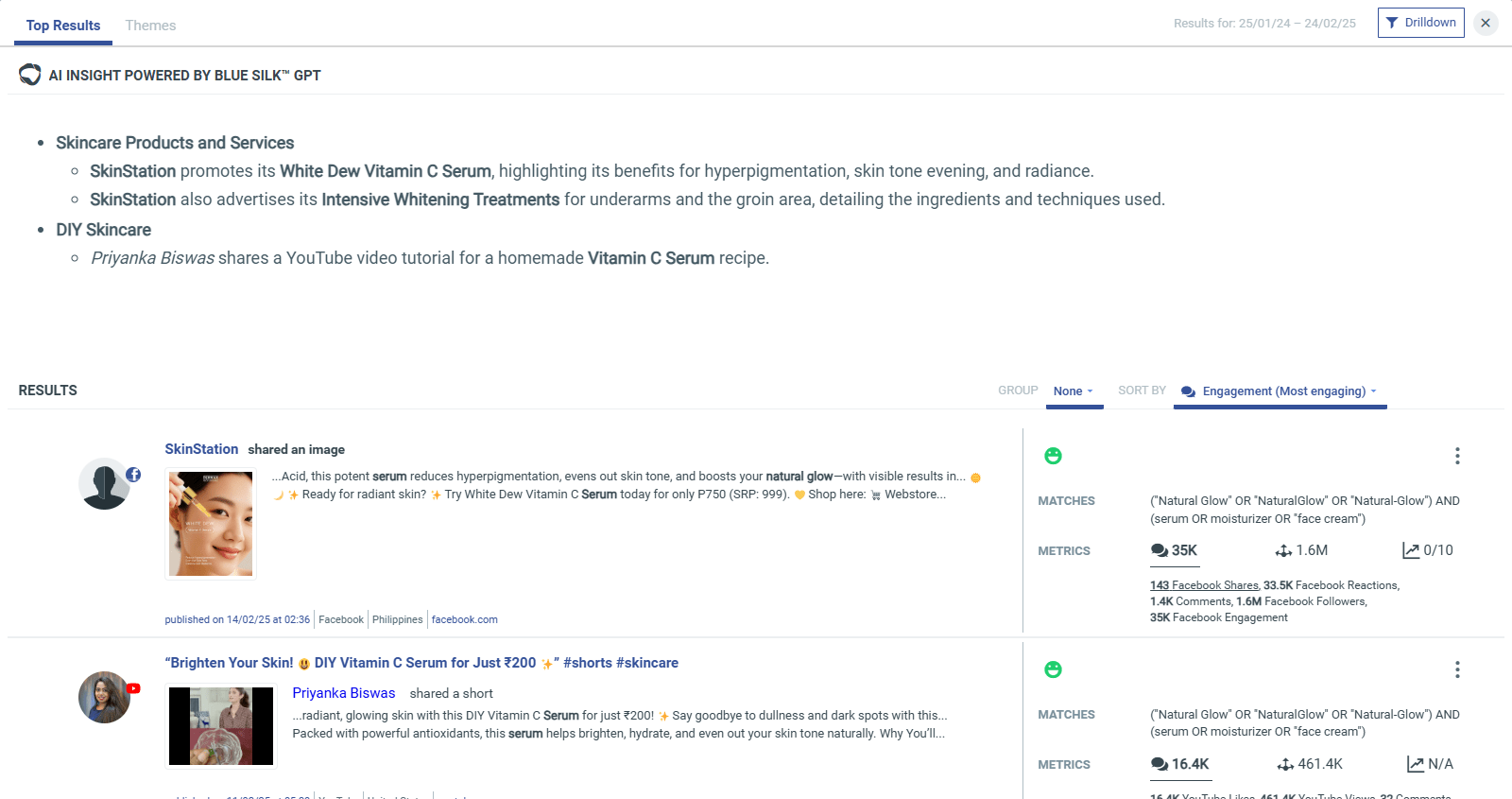
How to choose a media monitoring tool
Now that you understand what to monitor and how to analyze it, it’s time to choose the right tool for your needs.
While various media monitoring providers serve different needs, they broadly fall into these categories:
360-degree platforms: These combine social media monitoring tools with broadcast media tracking and news coverage analysis. They often include API access for custom integrations. (e.g., Talkwalker)
PR solutions: Focused on helping communications professionals manage media coverage and earned media. They typically include journalist databases and public relations features. (e.g., Prowly)
Social-focused tools: Specialized in social networks and social media management, with more basic social listening features. (e.g., Hootsuite)
When choosing your tool, make sure it can monitor the essential channels you care about and generate real-time alerts.
Check if it integrates with your current marketing stack—tools that don't connect with your existing systems often create more work than value.
Finally, think about the set of features you're looking for. Do you need something extremely simple like analyzing social media conversations? Or are you after deeper insights about the market and your business?
The answer will define which software tool works best for you.
FAQs
Finally, let’s address some of the most common questions about media monitoring and related areas.
Media monitoring vs social media monitoring
Social media monitoring focuses on tracking mentions on social platforms like Instagram, X, LinkedIn, etc. Media monitoring covers all channels, including social media, news sites, TV, radio, and print media. While social monitoring tracks social media engagement and conversations, media monitoring provides a complete view of your brand's presence across all media types.
Social media monitoring vs social listening
There’s also a difference between social listening and social monitoring.
Social media monitoring is reactive; it tracks immediate mentions and replies about your brand or products. Social listening is proactive—it looks at broader conversations and trends. Beyond direct mentions, you track industry discussions, untagged brand references, and emerging topics in your market.
How much does media monitoring cost?
Basic tools start at $100-200 monthly, focusing on social media and news tracking. For example, Hootsuite’s Professional plan with basic social listening comes at $99/month. Enterprise solutions with more advanced features and deeper coverage usually cost more—you would normally need to request a custom quote and get personalized pricing based on your needs.
What is required for media monitoring?
Beyond the media monitoring tool itself, you need clear objectives and someone responsible for managing the process. This includes setting up proper search terms, reviewing alerts, and ensuring the data gets used. Most teams also need basic Boolean search knowledge and an understanding of your industry's media landscape.
What is the role of a media monitoring specialist?
A media monitoring specialist sets up and manages monitoring tools, creates effective search queries, and analyzes findings. They spot emerging issues, identify opportunities, and help teams respond to media mentions in a timely manner.
Do you need a media monitoring tool?
While you can track some basic mentions manually, professional services help you automate the process and catch everything important. Which is almost impossible to do manually.
What is the best media monitoring tool?
The best tool depends on your specific needs. Large enterprises and companies looking for comprehensive, deep monitoring often choose tools like Talkwalker. Smaller companies looking to track social media might go for a simpler and cheaper tool like HootSuite. Consider your budget, required features, and team expertise when choosing.
How to create a media monitoring report?
Start with your objectives and build your report around them. Include:
Volume and reach of mentions
Significant changes in sentiment or coverage
Important individual mentions that need attention
Comparisons with previous periods
Clear recommendations for action
Keep your reports focused on insights that drive decisions, and adjust the format based on who's reading it: e.g., stakeholders looking for high-level insights or marketing teams also needing more tactical details.
Put media monitoring to work
Media monitoring becomes valuable when you approach it systematically. Start with basic brand tracking to catch crucial mentions. Once that's working, expand to competitor monitoring and industry trends.
The key?
Make your monitoring data work harder by connecting it to business outcomes:
Share relevant mentions with your product team to inform development
Feed industry discussions into your content calendar
Use sentiment patterns to guide your communication strategy.
The more teams can access and use this data, the more value you'll get from media monitoring.
Want to see how media monitoring works in practice? Learn more by clicking below.
Discover more about Talkwalker Media Monitoring