How to run an audience analysis that will inform better marketing
Move beyond assumptions with audience analysis. Use data to uncover who your audience is and how to connect with them through smarter marketing strategies.
September 15, 2025
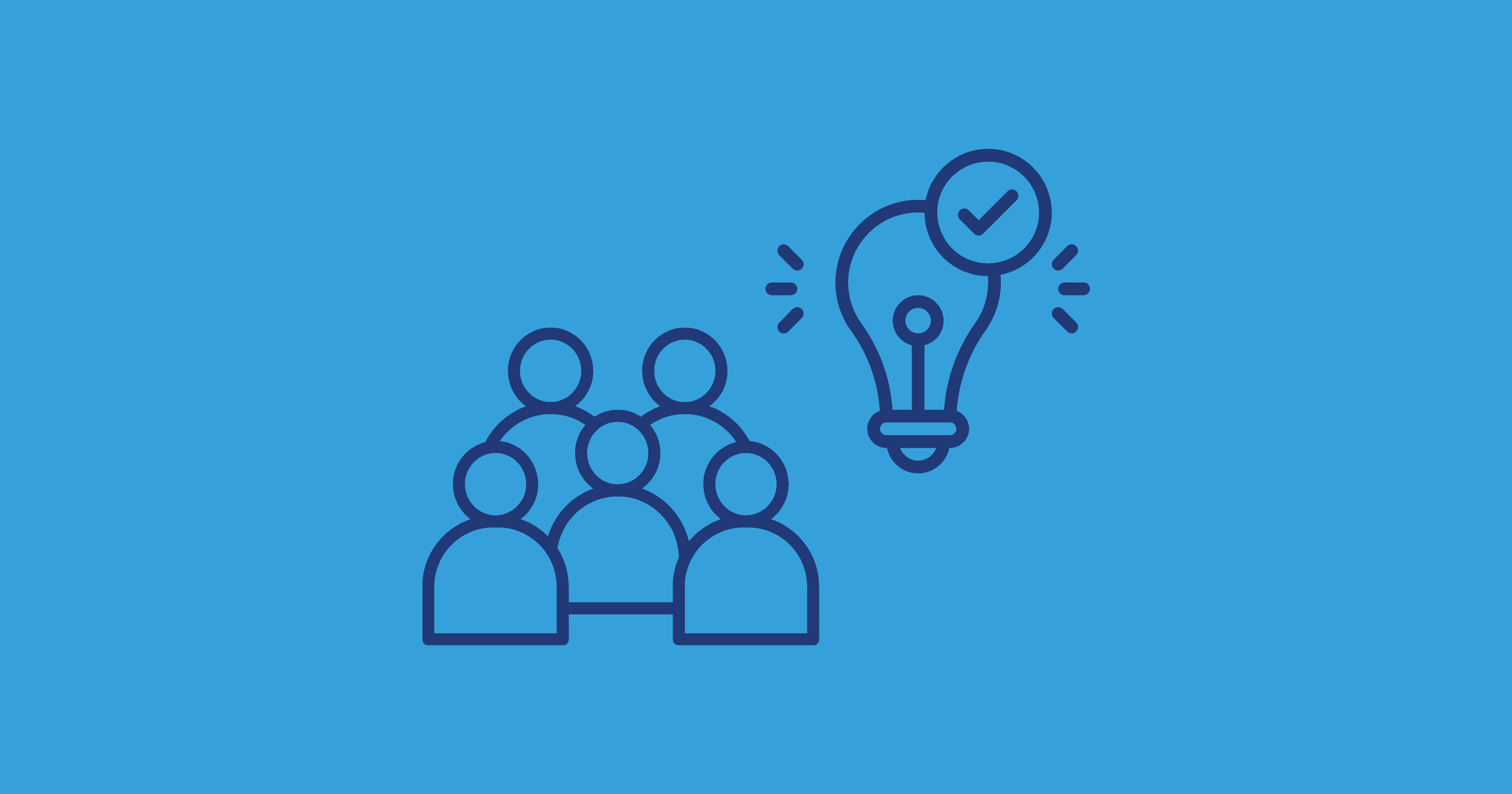
Audience analysis uses metrics and data to create a picture of who your audience is, what they’re like, and how you can best connect to them as a brand.
While the data can be very granular, you will also uncover big-picture insights that allow you to craft your strategy around your audience. It keeps you focused on the group of people who actually buy and use your products, rather than your own internal perceptions of what’s important.
It’s a simple switch in perspective. But it's a foundational step for any successful communications, business, or digital marketing strategy.
What is an audience analysis?
An effective audience analysis involves looking at various characteristics of your audience. You're looking to gain detailed insights into their needs, wants, and behaviors.
While it involves audience demographics, it goes much deeper than a simple demographic data overview. But you’ll gain a much richer picture by understanding how they think and what motivates them to act.
To be thorough, you should include four types of audience analysis.
1. Demographics
Demographics are concrete, easily defined audience characteristics. Data points like average age and gender are some of the easiest to gather, making them a great place to start.
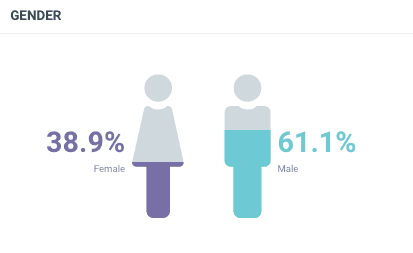
Location is important, too. It often dictates how active people are, what kinds of products they engage with most, and even what time they’ll be online. It’s also important for planning your ad targeting, localization, and shipping strategies.
Education level, income level, occupational info, and marital status are also useful in helping you understand your audience’s lifestyle and what drives them. It can tell you if your messaging is reaching the types of professionals and organizational decision-makers that you want to get in front of.
2. Psychographics
Psychographics are also audience characteristics. But they go beyond concrete details to look at more qualitative aspects. These include insights about your audience members’ values, attitudes, lifestyle, interests, and opinions.
Understanding your audience’s interests allows you to create stories and resources they’ll find both interesting and valuable.
For example, while there’s some overlap, the brands with these two sets of audience interests would likely want to take a different approach in their messaging and content.
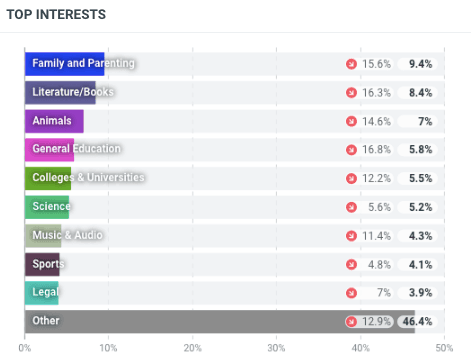
__CONTENTFUL_MEDIA_2__
3. Behaviors
The behaviors portion of audience research looks at factor like:
engagement patterns,
content preferences,
activity timing,
conversion actions,
and sharing behavior.
Knowing how they get (and share) information, and when they are most active, allows you to target your audience with content they want to see in the moment that they’re most likely to respond.
Examining where your audience gets their news, advice, and reviews helps you understand who they trust and how they digest information.
Knowing the social media platforms they use, websites they visit, publishers they read, foods/brands they love, and stories they follow helps you establish a connection with them.
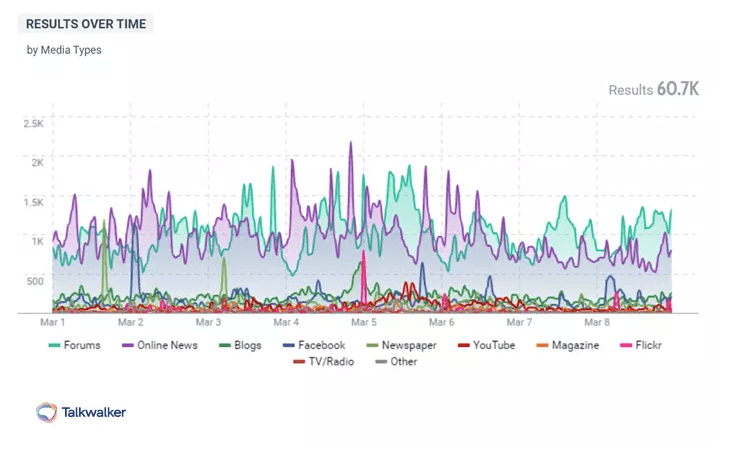
4. Motivations
Your behavioral analysis looked at what people do. The motivational analysis looks at some of the drivers of those behaviors – why they act the way they do.
Motivations include factors like your audience’s:
needs and wants,
goals,
pain points,
emotional triggers,
and perceived benefits.
For example, this sentiment analysis shows that Pepsi customers feel good about the product quality, but have some concerns about high-fructose corn syrup. And they have big concerns about prices.
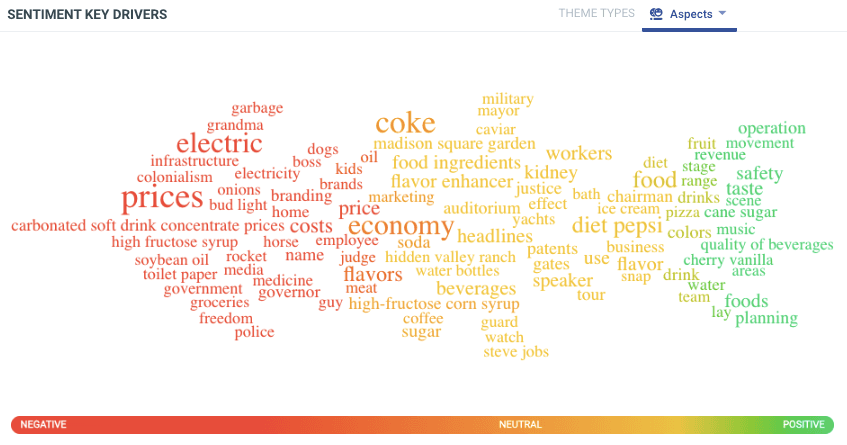
Looking at the influencers your audience engages with can also help you understand their motivations. The products, organizations, and people that your audience sees their favorite influencers supporting online may drive their interests in real life. Familiarizing yourself with the public figures that your target audience is following will help you gain insight into the voices they listen to and the messaging elements that drive them.
4 key elements of a smart audience analysis strategy
1. Start with clear objectives
Audience analysis is a big concept. The data and metrics you choose to focus on will depend on what you want to learn from your work. At the very outset of building your strategy, get in a room with your team and brainstorm responses to one simple question:
What do we want to learn about our audience?
As you narrow down your options, ask yourself a couple of follow-up questions:
Why are we gathering information?
How will our learnings impact our strategy and decision-making?
If you can’t answer the two follow-up questions, you may want to rethink your information-gathering plans. But if you can answer those questions clearly, then you have crafted some clear objectives for your audience analysis. Be sure to tie your goals back to overall business objectives and KPIs.
2. Choose the right mix of data sources
Once you have clear objectives, you can choose your data sources to provide the insights you're looking for. Here are some options to consider:
Owned data. These metrics come from analytics tools connected to your own business resources. Examples include website analytics, social media analytics of your own social channels, and customer purchase and CRM records. These data give you a picture of the audience that is already engaging with your brand.
Third-party data. These insights are external to your organization but can still provide highly relevant information about your audience profile. Examples include social listening data and market research from organizations like Pew Research Center.
Qualitative research. The first two sources provide concrete details, whereas qualitative research can help you get more open-ended answers to your questions, especially if you’re trying to understand why your audience behaves the way they do. Interviews, focus groups, and surveys are all potential options here.
Competitive analysis. Looking at your competitors’ audience can help you identify market segments you’re not yet reaching.
3. Use a smart methodology
Again, your objectives are your starting point here. A smart methodology clearly ties your process back to your goals and the questions you’re trying to answer. The goal is to keep things as simple as possible while gaining deep insights that actually affect what you do next.
Never gather data for data’s sake — it would be easy to down in a sea of information. Stay focused, link your insights back to your objectives, and develop a plan for putting what you learn into action.
4. Put your insights to work
Insights are only as powerful as what you do with them. Your goal is not just to create an audience analysis report. It’s to source and analyze data that can drive real business strategy and create a closer connection to your customers.
Use your findings to create ideal customer personas. Once you can think about your audience segments as real people, you can develop clear messaging that speaks directly to their needs.
In the next section of this post, we’ll look at some ways that various teams within your organization can translate audience insights into action.
Practical applications: Using audience analysis to drive results
The goals of your target market analysis — and the associated business impact once you put your findings to work — will vary significantly by department. Here are some practical questions different teams can answer and apply to their strategic goals.
For social media managers
Question
Associated action
Which social platforms does our audience use most?
Evaluate which platforms to concentrate on for both organic and paid marketing campaigns
Which content formats and topics get the best response on each platform?
Create content that resonates deeply with your audience to improve conversion rates
When is our audience most active online?
Post your content at the right time to maximize early engagement
For PR and communications teams
Question
Associated action
What are the biggest risks to our audience’s perception of our brand?
Put a crisis response plan in place to respond to potential fallout.
What issues does our audience care most about, and which side of the issue do they land on?
Craft press releases and communications plans tied to relevant issues and trends; understand which issues to avoid.
Which news outlets and influencers are informing our audience’s opinions?
Reach out to the most relevant journalists and influencers.
For insights teams
Question
Associated action
What are our competitors doing that connects with our audience?
Put a testing plan in place to experiment with strategies that have worked well for the competition, while avoiding strategies that have fallen flat.
What trends are on the horizon that could impact our relationship with our audience?
Provide data-driven recommendations for new channel, content, and brand strategies.
What is the next big gap or opportunity in our market?
Provide recommendations on potential product, service, and strategy development to serve emerging audience needs.
Conducting audience analysis with Talkwalker
1. Set up a project and connect your data sources
From your Talkwalker homepage, click the Settings button, then click Account Settings. Click Project, then + New Project.
Give your project an easily identifiable name that makes it clear you’re using it for audience analysis, then click + Create new project.
Open Project Settings for your new project, then click Connected Accounts. Click on the icon of a social network or other data source, then follow the prompts in the pop-up box to authorize Talkwalker to access your account.
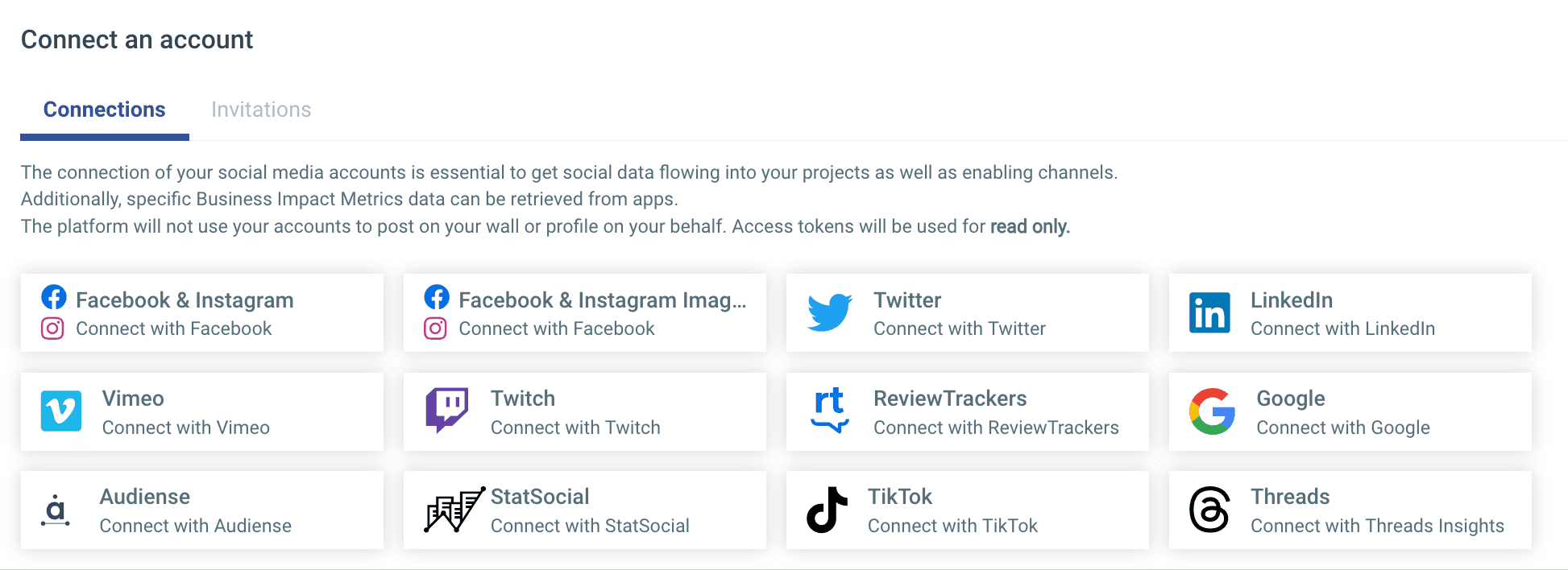
To add web analytics data, open Channels Setup and go to the Web Analytics Channels tab and click + New Web Analytics. You can also add customer experience feedback or survey data through the Integration Hub, or import external data manually or using the Talkwalker API.
2. Conduct your demographic analysis
Within Talkwalker, open the Brand Listening IQ App and click Audience analysis in the left menu.
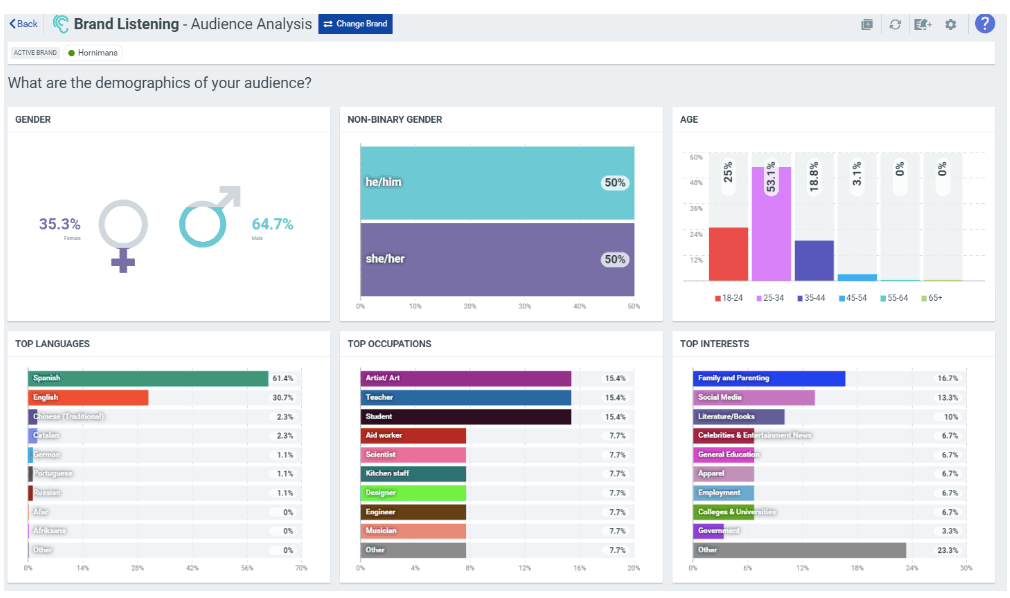
You’ll get a detailed look at your audience’s gender breakdown, age range, languages, and occupations. You’ll even get some basic psychographic information here with a look at their top interests (we’ll dive further into psychographics in a moment).
Next, click on the Location tab in the left menu to see where your audience lives in the world. You can click into any bubble to get a more detailed geographic breakdown.
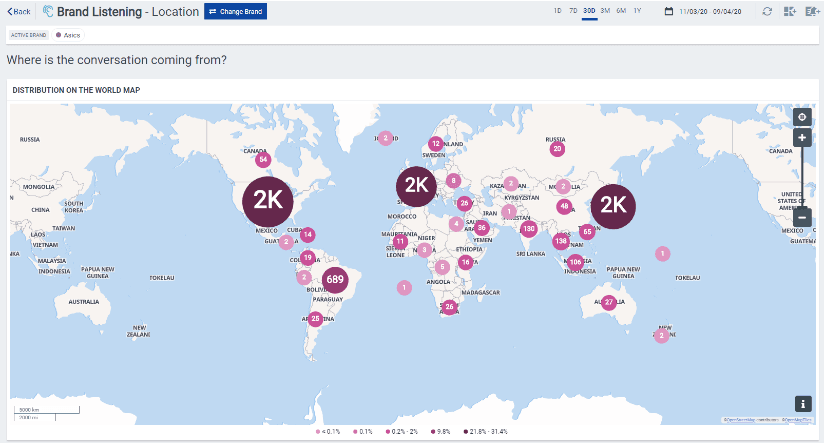
You can also look at reach versus engagement by country.
3. Conduct your psychographic and motivational analysis
You’ve already seen your audience’s top interests. Now, let’s look at their sentiment, key themes in their conversations, and trending topics to learn more about their attitudes, values, and motivations.
Within the Brand Listening IQ App, click the Sentiment tab in the left menu. You’ll get an overview of how people feel about your brand, as well as how those feelings have changed over time.
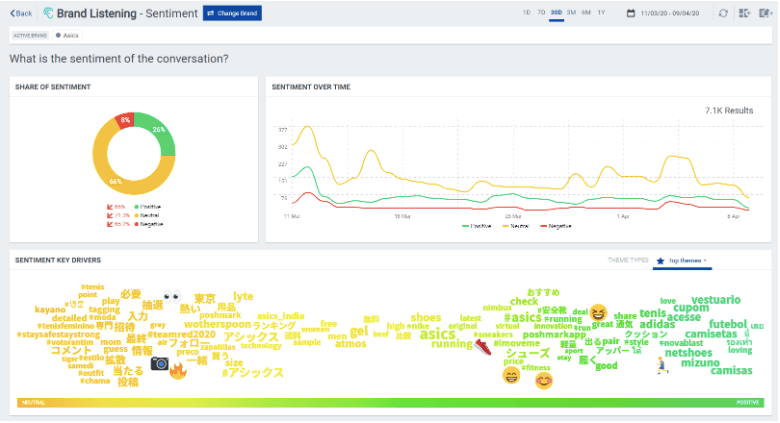
You can click into any point in the timeline to get an AI-powered analysis of factors driving the sentiment at that moment. This provides valuable insights into the topics that really matter to your audience and influence their attitudes about your brand.
Next, click Top Themes in the left menu to see the key concepts people associate with your brand, the hashtags your audience uses, and other brands that your audience is interested in.
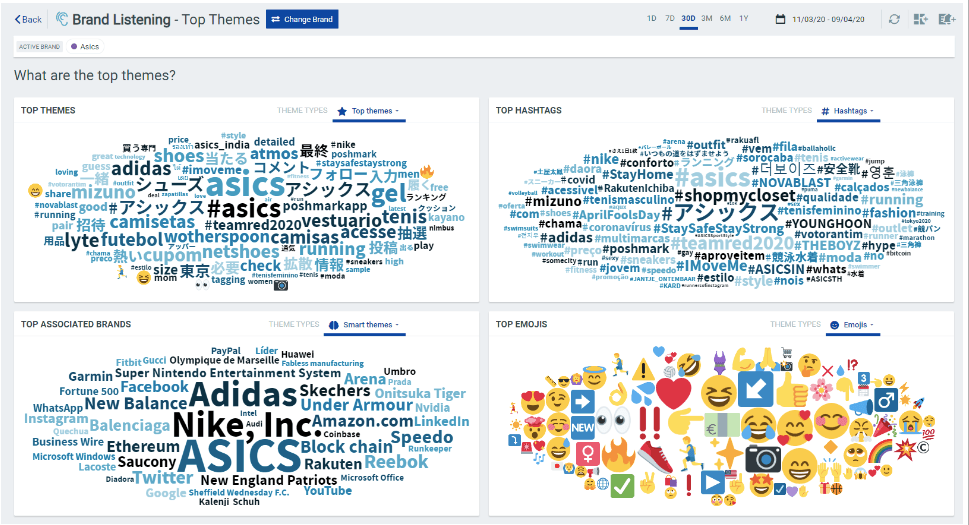
Finally, click on the Influencers tab in the left menu to see which accounts and websites have the most impact on your audience’s opinions and behaviors.
4. Conduct your behavioral analysis
Now, let’s look at some specific audience behaviors. First, let’s look at their engagement patterns online.
Within Talkwalker, open the Social Channel Measurement IQ App and click Audience Activity in the left menu. Start by looking at metrics like average audience comments/replies per day and engagement rate over time to get a sense of how your audience interacts with your brand and your social content.
Average shares per day can tell you how much your audience amplifies your content.
Look for the Audience Activity Peaks Widget, which is a heatmap of the days and times when your audience is most active online.
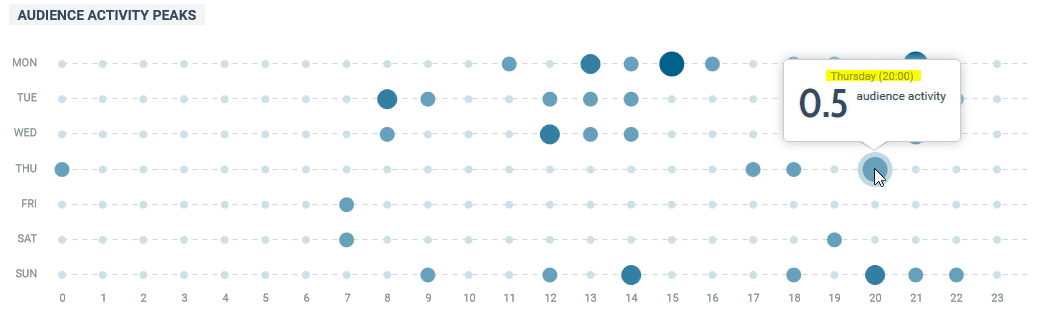
Next, check the Post Types Distribution Widget to see which content types your audience engages with most.
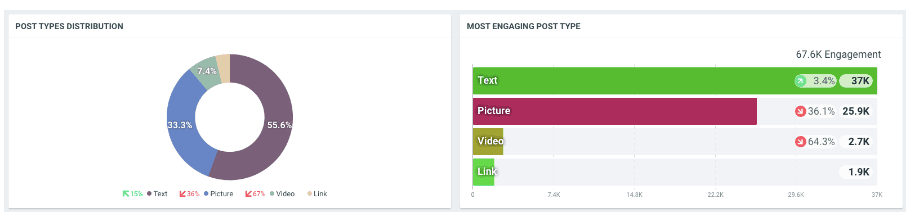
Finally, let’s look at your audience’s conversion behaviors. Head back to your project’s setting and select Channels Setup again. You’ll see all the web analytics sources you’ve already connected. Select Google Analytics to access your conversion metrics.
Take a look at metrics such as clicks, sign-ups, purchases, and goal completions to understand your audience’s purchase and conversion behaviors connected to your brand.
Next steps: Advanced strategies to take your audience insights further
Once you’ve got the audience analysis steps above under control and you’re happy with the resulting feedback loop, try implementing one of these more advanced strategies to gain even deeper audience insights.
Conduct a deep analysis of specific audience segments
We’ve talked about understanding what motivates your audience. But different segments of your audience may be motivated by very different things.
Here are a few ways to take audience segmentation to the next level.
Conversation clusters
Use this AI-powered feature in Talkwalker to automatically group similar conversations based on shared interests and behaviors. You can click into each cluster and get an AI summary, so you don’t need to sort and define audience segments manually.
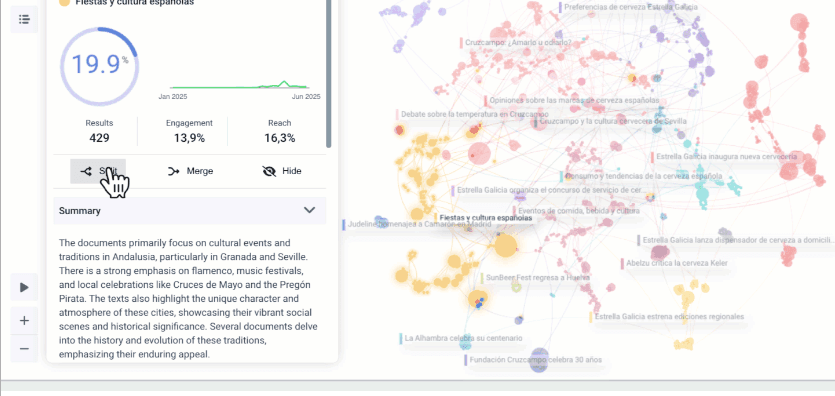
Combine different factors for more precise segmentation
Try overlaying demographic information with your behavioral analysis to identify different behavior patterns for different audience segments.
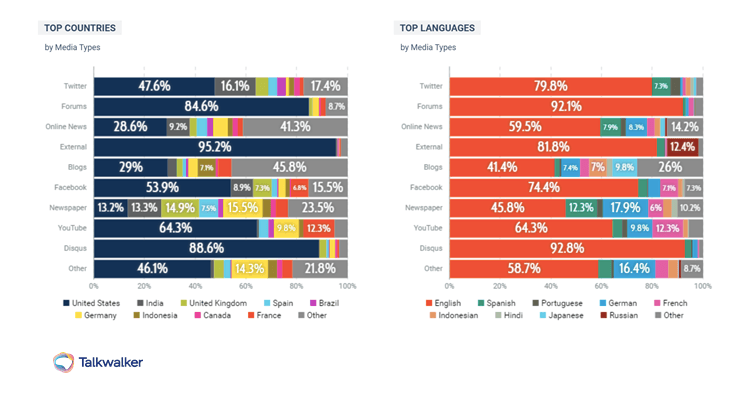
For instance, this analysis shows that newspapers and YouTube might be especially useful for targeting this brand’s audience in Germany, while X (formerly Twitter) would be a good bet for reaching audiences in India.
Use topic analysis to understand audiences you're not yet reaching
While we’ve talked about using secondary data to gather broader audience information, we’ve primarily focused on analyzing your existing audience — people who are already talking about your brand, interacting with your social channels, existing customer base, and so on.
But there may be a whole untapped audience out there that you haven’t discovered yet. It’s important to understand their characteristics too. We mentioned competitive analysis as one way to discover this potential customers.
Another option is to use social listening tools like Talkwalker to analyze a topic, rather than analyzing your brand. Using Boolean operators, you can make your topic as detailed as you like. (Or, in Talkwalker, you can use Quick Search or the Yeti AI assistant to create a precise query for you.)
This allows you to analyze the people who are talking about products like yours, or about a topic that impacts your brand. You can use this target audience analysis to create a specific buyer persona that represents the market yet not engaging with your brand, and use this information to develop a new outreach strategy.
Create content people can’t help but share by targeting audiences based on sentiment, interests, and behaviors. Increase conversion rates with Talkwalker audience insights.
{{cta('261047136466','justifycenter')}}
