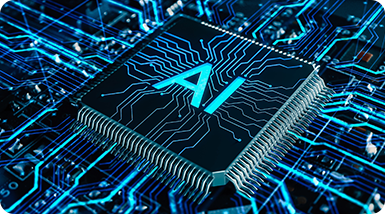Once you have tracked and analyzed your relevant social media mentions with the help of Talkwalker, you may also find yourself wanting to share some of these insights and discoveries with colleagues and/or clients.
For example, tweets negatively reflecting on a brand could be as relevant to a CRM team as a list of influencers or competitive reports would be to a PR team or executive management respectively.
Talkwalker offers multiple data export capabilities to enable you to share these important insights quickly and easily. You can now save time by extracting data, graphics and reports directly from Talkwalker and you can export this data into several formats, including into Excel and Powerpoint.
For ease-of-use, all data is also editable after extraction.
HOW IT WORKS
Talkwalker users have the option to export any data or analytics directly from the tool. Examples of data related to your search query which might be relevant for export could be:
1. Results Overview
- The search query results (URL, title, author, snippet, date, media type, language, source, country)
- The analytics (relevancy, sentiment, related tags, number of page views & social signals such as likes, shares or tweets)
2. Influencers
- You can export the list of key influencers for the particular subject or topic that you are monitoring. This list will display the influencer’s name, reach, number of relevant publications, URL, influence ranking, engagement score, and preferred media type (blog, twitter, online news etc.)
3. Topics, Themes & Trends
- By downloading the Theme Cloud from Talkwalker, you are exporting a quick snapshot of trending topics relate