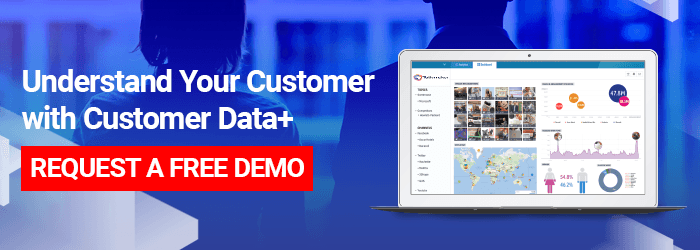10 best survey tools (for marketing and consumer research) Talkwalker
Surveys are one of the most effective ways of gathering customer feedback for marketing, consumer research, product reviews, and more.
September 5, 2020
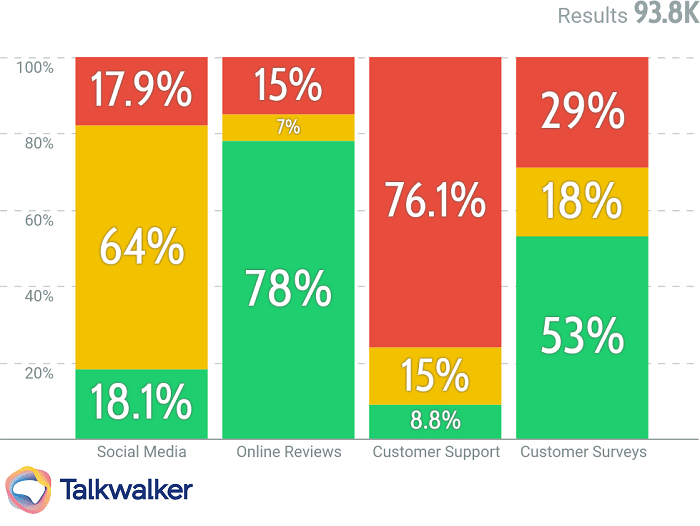
Does your company already own survey data? That’s great! Discover how you can analyze this data efficiently and obtain actionable insights to inform your strategy.
Show me how to gain insights from survey data
Businesses looking to constantly drive growth and success understand the value of having a deeper understanding of how their audience thinks and feels. These consumer insights can in turn influence their business decisions and serve as the key driver for innovation.
With more digital channels available at our fingertips, there’s also an incredible amount of data we can gather to truly understand our audience. On one hand, it’s certainly become more overwhelming for some businesses to filter through the noise and spot conversations that really matter. On the other hand, businesses that are able to advance their listening capabilities and integrate multiple data points to complement each other are getting a clearer picture.
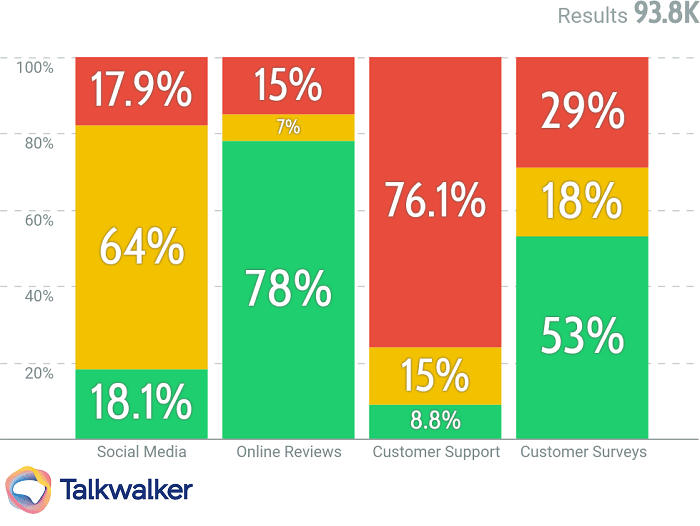
Visualize customer experience data across all channels.
Why use surveys?
Surveys are a proven method for gathering information from your audience, to understand who uses your products and services, and most importantly, why. There are practically no limitations when it comes to the type of data you can collect from surveys from collecting campaign feedback,, to product/website usability tests, and understanding potential issues customers are facing.
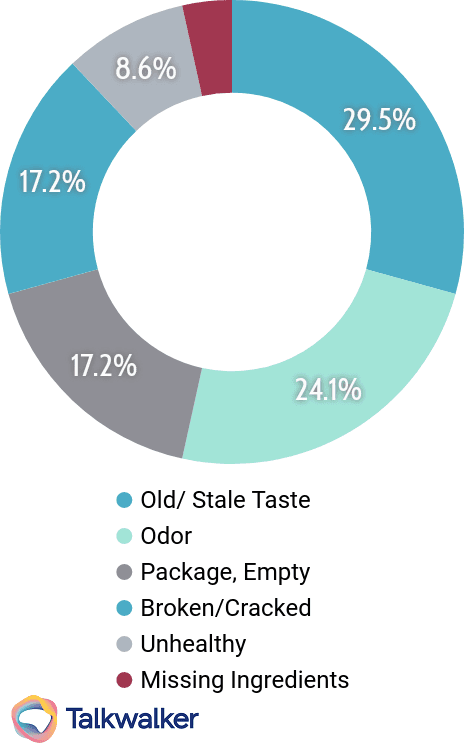
Example of how you can analyze feedback/issues from customer support hotlines/emails.
There are certainly many ways surveys can empower for your business. Here’s to mention a few:
Marketing strategy
Marketing is all about reaching your target audience or persona. Having a clear picture of your audience by listening to them and soliciting feedback will make your marketing strategy robust and allow you to allocate budget more effectively.
Surveys can also be useful for day-to-day marketing activities such as
Creating more personalized content
Increasing engagement in email or social media channels
Gathering feedback from your events and webinar attendees
Brand awareness
Brand awareness corresponds to how familiar your target audience is and how well they recognize your brand. Building brand awareness is the way to build brand equity, which influences overall perception about your company.
Apart from surveys, companies can look into share of voice (SOV), website traffic, search volume data, and social listening as a way to measure brand awareness.
Customer feedback
By listening to customer feedback, you don’t only make your customers feel that they are important, you also gain a deeper understanding about what customers think about your products or services, your brand, and the overall CX. Listen to your customers and they will love you in return.
Businesses that capitalize on customer feedback are more equipped to shape their products or services to better suit the customer.
What can survey tools do?
Surveys can be facilitated through different channels offline (telephone surveys, focus groups) and online (mobile, email, social media, chatbots).
I’ve compiled a list of some of the best survey tools that are available online:
Google Forms | Free online surveys for personal use
With 2+ billion people now using Google G Suite, Google Forms are perhaps one of the most popular survey tools available, especially for simple surveys and other common uses like collecting registrations for an event, email addresses for newsletter subscriptions, answers to quick poll questions or quizzes.
Features include:
Question options such as multiple choice, checkboxes, dropdowns, text answers. Allows page branching and question skip logic (see image below).
Simple customizations such as usage of your own logo and images, and the option to add YouTube videos, form sections, and select from set themes.
Survey responses can be visualized in charts, and are available for viewing in Google Sheets where survey data can be analyzed in more ways.
Collaboration functionalities let you and co-workers build surveys together
Free to use and available for mobile use via the Chrome browser.
Typeform | People-friendly forms and surveys
Typeform is all about ‘turning data collection into an experience’. It is designed to be engaging and ‘conversational’ in the way that questions are being asked. Likewise, according to Typeform, their surveys are easy to use, no coding needed. They have a wide set of templates to create surveys around user persona, lead generation, branding questionnaires, product research, and more.
Features include:
Unlimited questions and unlimited Typeforms supported on all paid plans. A free plan seems to be available where people can sign up directly.
Number of responses and logic jumps depend on the paid plan tier.
Thank you screens and respondent email notifications.
Customizations of domain and meta info, and ability to remove Typeform branding, and team collaboration possible.
Ability to use Facebook Pixel, Google Tag Manager and integrate with applications like Mailchimp, Airtable, Google Analytics, HubSpot, Zapier, and Slack.
ZohoSurvey | Experience the craft of survey creation
According to ZohoSurvey, it takes minutes to create a survey. This capability is in turn integrated with the suite of Zoho tools, making it friendly-to-use for existing users.
Features include:
Ability to use different question types, scoring, skip logic, custom variables, and multiple languages. Ability to send surveys via web links, custom domain links, email campaigns, social media, and QR codes.
Personalization options including logo upload, customizable themes, auto fills, white-labeling.
Response collection includes offline support and website embedding. There’s an option to pay for responses from your targeted demographics via ZohoSurvey.
Reporting and analysis available in real-time. Other reporting capabilities include filtered responses, custom reports, scheduled reports, multiple export formats, and more. Reporting apps available on iOS and Android.
Team collaboration that lets users invite people to help the surveys, or access survey results in a report.
Integrations with apps like Eventbrite, Zendesk, Tableau, and more.
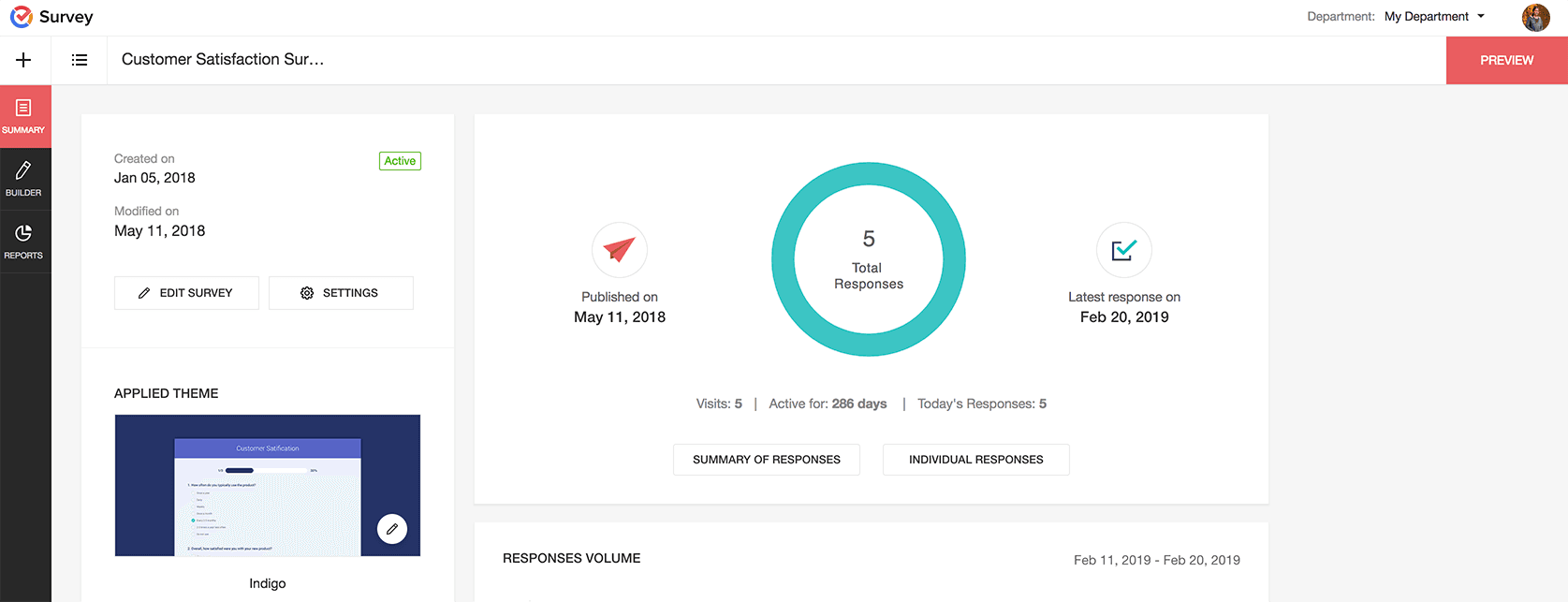
ZohoSurvey survey tool.
SurveyPlanet | A simple & powerful online survey tool
Another simple option for beginner survey users. Common uses of SurveyPlanet include product/market research, customer satisfaction, events, education, and human resources. See available templates for inspiration here.
Features include:
Free unlimited surveys, questions & responses. Also offers pre-written questions, question branching, optional comments for survey questions, and more.
Customizations available under the paid plan such as custom themes, image upload, responsive layout. Custom branding and whitelabel surveys are also possible. Multiple languages supported.
Text message and email notifications for completed surveys.
Survey results filtering and charts for visualizing the results.
Access to survey audiences – people whom you can reach as your participants via SurveyPlanet’s available qualifications.
CrowdSignal | Surveys, polls, and quizzes
Built by the company behind WordPress.com, CrowdSignal was formerly known as PollDaddy. The company encourages use of questions - in forms of surveys, polls, or quizzes to filter through the noise and learn from your audience.
Features include:
Unlimited questions, surveys, polls, and ratings.
Surveys on offline devices possible with a paid plan.
Ability to prevent duplicate responses, use survey logic, export responses, and access to results in real-time available in paid plans.
Fully customizable CSS themes, use of own domain name, and advanced API access.
Team collaboration features allow team members to manage surveys and results.
SurveyMonkey | Online survey tool
According to the SurveyMonkey website, “81% of businesses who track their Net Promoter score describe themselves as very or extremely successful.”
SurveyMonkey might be preferable for advanced survey users or research purposes. It covers a wide range of use cases including online polls, Facebook surveys, employee satisfaction surveys, and many more. They also offer questionnaire examples, free survey templates, and pre-written survey questions to help users create surveys according to best practices.
Features include:
The free plan comes with unlimited surveys, up to 10 questions per survey, limited to viewing of the first 40 responses. A paid plan comes with unlimited surveys and unlimited questions, tracking of email responses, pop up online surveys, and recurring surveys (weekly/monthly/quarterly).
Survey builder supports multiple languages, video and image questions, rating/ranking questions, question and page skip logic, A/B test questions, and more.
Team collaboration functionalities like shared themes, templates, and library. Coworkers can also build surveys and analyze results together. Extensive customization options and white labeling available.
Real-time analysis and reports that can be filtered, visualized in a dashboard, or exported in multiple formats.
Mobile app support for viewing or analyzing survey results (iOS and Android). Mobile SDK and API access available.
Survio | Online survey software
Whether your survey requirements are for internal use (employee satisfaction, training surveys) or external use (market research, event registrations, feedback surveys), Survio lets people collect survey response/data, sort it, and make a professional report.
Features include:
Unlimited surveys, unlimited questions, and 100 responses per month on a free plan. NPS survey available under a paid plan.
Survey builder includes built-in templates, survey logic, custom texts, social media sharing plugin, test mode, and more.
Over 70 modern, pre-built survey designs with multimedia support. Customizations include editable survey buttons, custom thank you pages, branded surveys web links/URL.
Survey dashboard for results, real-time charts/graphs, analysis of individual responses, filtering and segmentation.
Able to export to different formats for easy reporting, or save directly to the cloud. Surveys are mobile-friendly.
YesInsights | Simple surveys for consumer feedback
YesInsights takes simple surveys to a different level by highlighting functionalities that allow people to do one-question or one-click surveys, and particularly via NPS surveys. The company seems to focus on customer feedback. It takes one click to install and no coding necessary.
Features include:
The number of responses and surveys per month depend on the paid plan tier. Free trial available.
NPS surveys and website widgets (allows YesInsights users to engage with website visitors with surveys).
One-click surveys via email.
Ability to use personal email service or paste it anywhere on the web.
Integrations with various email marketing systems including SendGrid, Intercom, Marketo, and with third party apps via Zapier.
Alchemer (formerly SurveyGizmo) | Gather feedback and data your way
SurveyGizmo believes that ‘every organization collects feedback data — but very few act on it’. They focus on allowing people to collect/analyze data from any source and integrating the feedback into core business applications. Here are some SurveyGizmo examples and templates.
Features include:
The free plan comes with 3 surveys, unlimited questions, 100 responses, and 1 standard report. Unlimited surveys, questions and responses under any paid plan (free trial available).
Wide range of question types, logic & branching, with more advanced survey scripting, publishing and email campaign features also supported under paid plans.
Ability to create self-branded surveys and hosting of surveys in a branded domain. Customizations include basic options like change of color, font, style as well as options that require coding such as custom CSS and HTML, JavaScript Actions, and more.
Reporting and analysis include ability to export/filter data, embed reports in websites, and more advanced options (open-text analysis, R scripts, etc.).
Integrations available via API access as well as with Salesforce Marketing Cloud and Google Analytics.
Jotform | Easy-to-use online form builder
Jotform is an online form builder that lets people create surveys as well as many other types of online forms for generating leads, bookings/orders, memberships, and more.
Features include:
The free plan comes with items like unlimited reports and fields per form, 5 forms, 100 monthly submissions, 1000 monthly views. More features and higher limits available in the paid plans.
Hundreds of online form widgets that allow you to include video, social media, or maps in the forms.
Assign Forms lets team members manage and edit forms on any device as well as offline. Mobile app support available on iOS and Android.
Report Builder for visualizing data and creating professional reports or presentations that can be shared via a link, embedded in a website, or downloaded as secure PDFs.
Integrations with apps like Mailchimp, Square, Dropbox, Google Sheets, Monday.com, and more.
Conclusion
Regardless of your survey needs, I hope you find the above list of some of the best survey tools useful. If you are new to creating surveys for marketing and/or consumer research, or any purpose really, don’t be afraid to start with the simple options first.
Lastly, the value of surveys is in how you use the data/feedback after. Ideally, you should have some process or tools in place to fast-track the analysis of survey responses such that you can turn the data into actionable insights.
Read more about how you can integrate survey data into other marketing data with Customer Data+ and unlock better insights for your business.