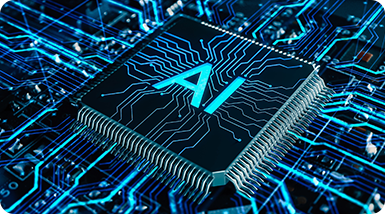Here at Talkwalker, we’re always hard at work to provide the best possible experience for our users. With the latest update to our social media monitoring tool, we have established a few changes that make using Talkwalker even easier. Let’s have a look!
Pre-defined social media dashboards
Responding to “popular demand”, we are introducing pre-defined social media dashboards. Users can simply enter their search queries, and Talkwalker automatically sets up a dashboard showing you the key insights around the media social presence.
Pre-defined social media dashboards have been programmed for brand reputation analysis, competitive monitoring, and daily and weekly social media snapshots. The pre-defined dashboards can simply be set-up in the dashboard section.
Because some dashboards are proprietary to some departments, we have also introduced the possibility to restrict access to any dashboard (whether pre-defined or customized) to specific users. This helps to keep some information confidential, or show just the relevant dashboards to the right team members.
Using and pinning filters
In the past, people occasionally got a bit confused as how to use the filter option on Talkwalker. To clear up any confusion, we have moved all filters right to the top bar. If you want to filter your results, for example to see the results from a specific region, just click on the “Open Filters” button at the very top of the page. You can now see all filter options at a single glance and select whichever you need. Once you have set up everything the way you want, you can pin your selected filters by clicking on the little pin button. The filters will remain active if you need to refresh the page or even for the next time to log into Talkwalker and are displayed at the top of the page. With this, you always know which filters are currently active.
Because people are often looking for different insights, you can select and pin filters for each individual user. That way, everyone who has access to your monitoring projects can see exactly the results they need.
Setting up topics and search queries
If you’re used to the Talkwalker layout, you might be a bit surprised about the new version. But rest assured, setting up search queries is still as easy as ever. The most obvious change: Your search queries will now go in the box at the top of the page. The way queries are entered has not changed. In this blog post, we’ve provided a basic introduction to query set-ups and for a more in-depth explication, take a look at our Talkwalker Academy here.