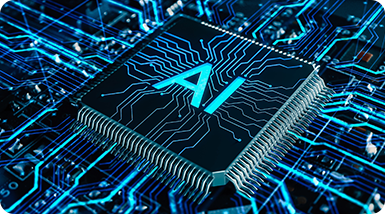For some brands or companies, it can be hard to keep up with the sheer volume of buzz they receive on social media. Sometimes there are just too many results to keep an eye on all of them. In these cases, it can be helpful to narrow down results by employing Boolean operators to refine a search query. We've already covered the basics of a good search query here.
Since it’s always easier to work with a clear picture in mind, let’s use an example: say a PR manager for Apple wants to know what people on social media are saying about the brand after the latest incidents concerning the iOS update or #bendgate.
The first step is, of course, a search for “Apple”. This search term is very broad and will cover everything related to Apple – including completely irrelevant results like “apple pie”. There are way too many results for the PR manager to find the ones she needs.
Basic operators: AND or quotation marks
In order to limit the results, the PR manager can now use the operator AND to combine her search for “Apple” and “iPhone” or search for the exact character string “Apple iPhone” by adding quotation marks to the query.
The number of results is already significantly smaller. But it still gains more than half a million results for the iPhone 6 launch day and several hundred thousand for other days.
NEAR/X operator
Since many users talk about Apple or the iPhone without explicitly calling it “Apple iPhone”, another way to find these mentions with Talkwalker is the NEAR/X operator. Talkwalker will then find the results that mention the search terms “Apple” and “iPhone” within a defined amount of words. For example, using the query Apple NEAR/5 (iphone OR ipad OR mac) will cover the results where the brand Apple is mentioned within five words of the products iPhone, iPad or Mac.
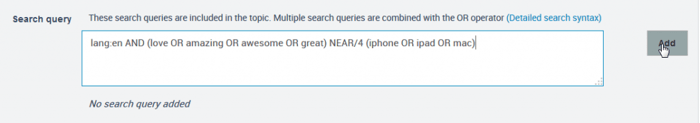
If the PR manager requires an analysis for just one language, Talkwalker offers the possibility to limit the search results in this regard as well. By simply adding “lang:en” into the search query, the results will only cover English results. Similarly, if the PR manager preferred to get the results for German or French only, “lang:de” or “lang:fr” would ensure the results would only cover these languages.
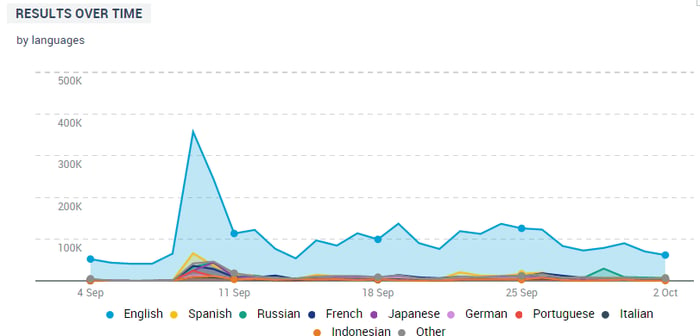
These are just a few ways to refine the results for your social media monitoring with Talkwalker. A complete overview of which operators can be used to narrow down search results is available here in the Talkwalker Academy.